I was at Mike's shop to pick up the 2 gears for the 3D printer's extruder. I kind of briefly asked about the A2ZCNC Monster Mill column which I know he has one in his shop. Less than 10 mins later, I walked out with almost a grand poorer. Mike was nice to deliver it to me as I was too busy to pick it up.
With the Sherline 5410 sold to a reader of my blog, I've some space for the CNC mill to be put back in action.
The column is rather heavy, made entirely in aluminium. Mine came with one deep cut and a rather big dent. Figuring out the source of damage is impossible as it can be inflicted from Tim's shop in US to the port, or during shipment to SG, or at Mike's shop. Since they're not on any critical surfaces (I think), I will just leave them alone.
Next was backlash time. The X axis measured 0.06mm of backlash and Y measured 0.04mm. I can't recall the reading on Z. The backlash compensation in Mach3 was appropriately set and it seems that I'm within 0.01mm of accuracy in all axes. I think this is enough.
One thing that I feel uncomfortable about is the tightness of the gib in X. Having it tight, I've increase in backlash. Having it a little loose, I've quite some bit of play. Will have to find a compromise.
I set the feed rate to 2000mm/min and tested all 3 axes. Cool... Nice to see the axes zipping around but I don't think the mill is rigid enough to cut at that speed nor I have the courage to try.
The installation is completed. Next up, tramming - something I don't really fancy; maybe due to the lack of success in getting it right. With this, my Sherline 2010 mill has now been transformed to a A2ZCNC Monster Mill, except the spindle, motor mounts, and table, which are still Sherline's.

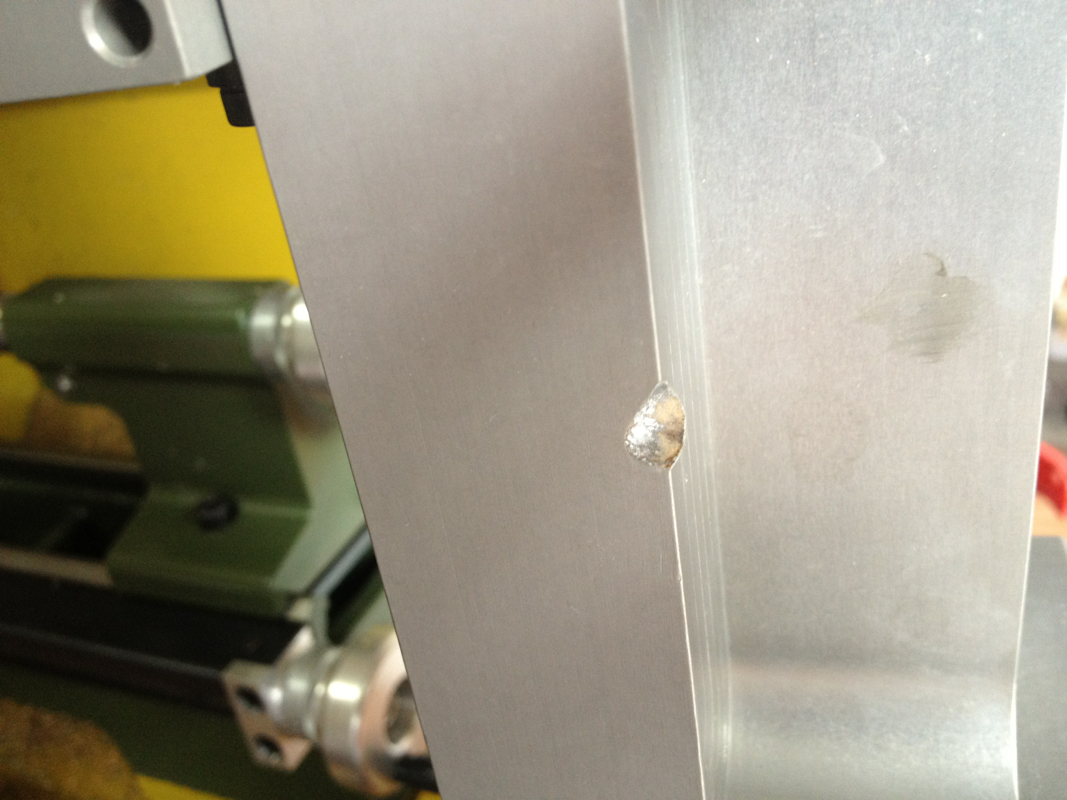
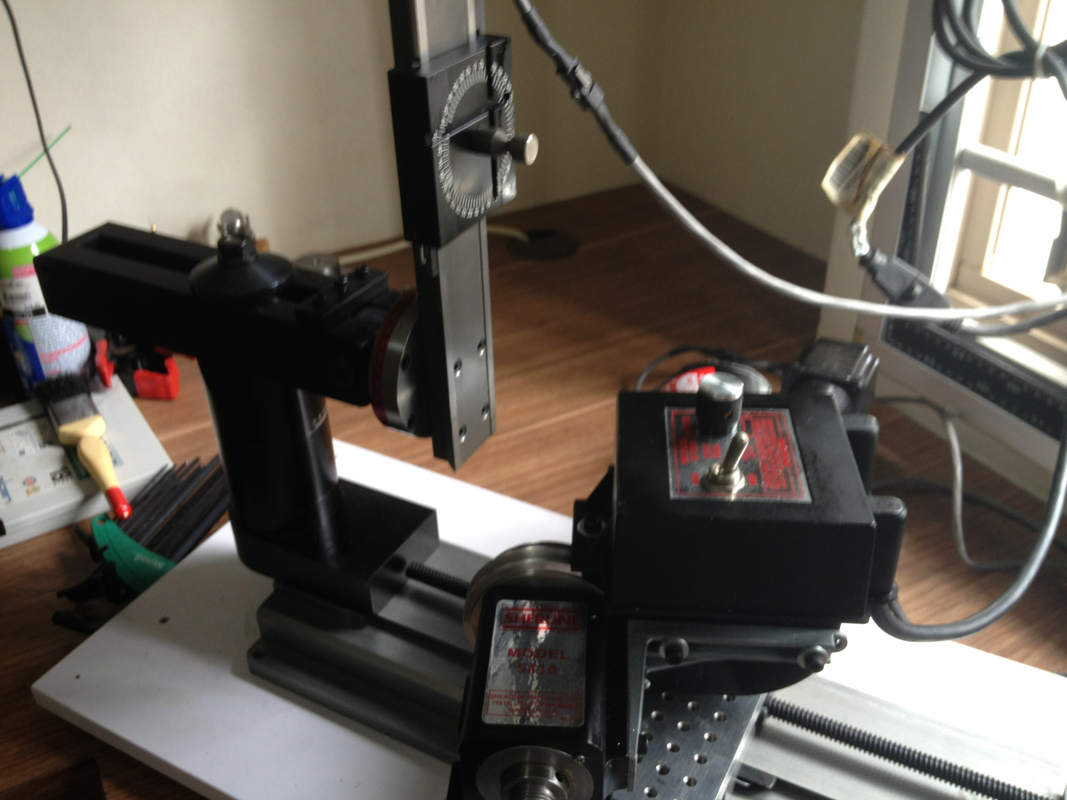



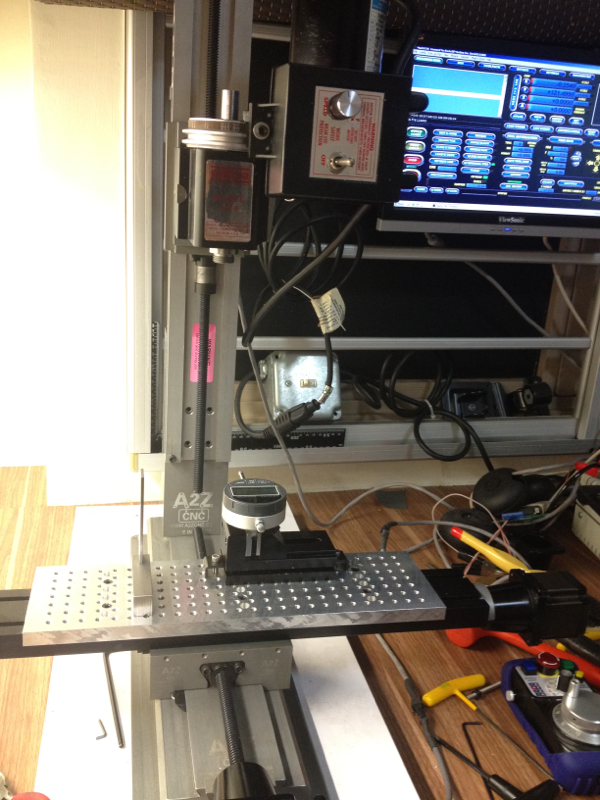
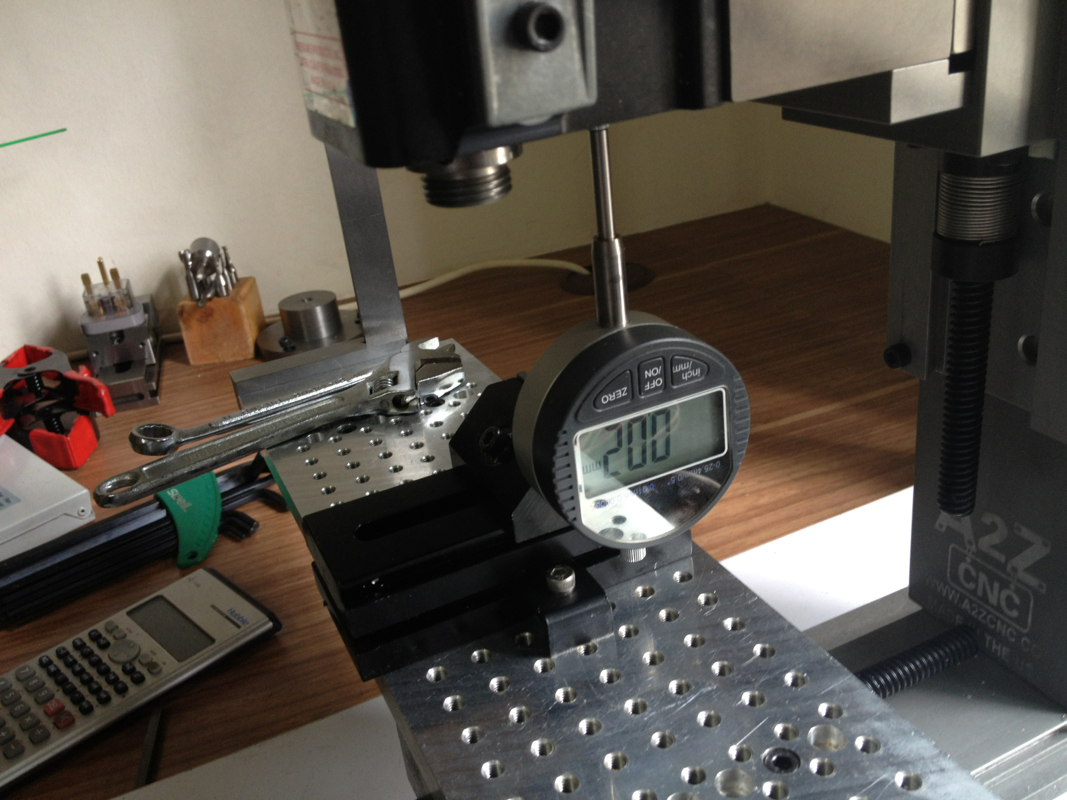
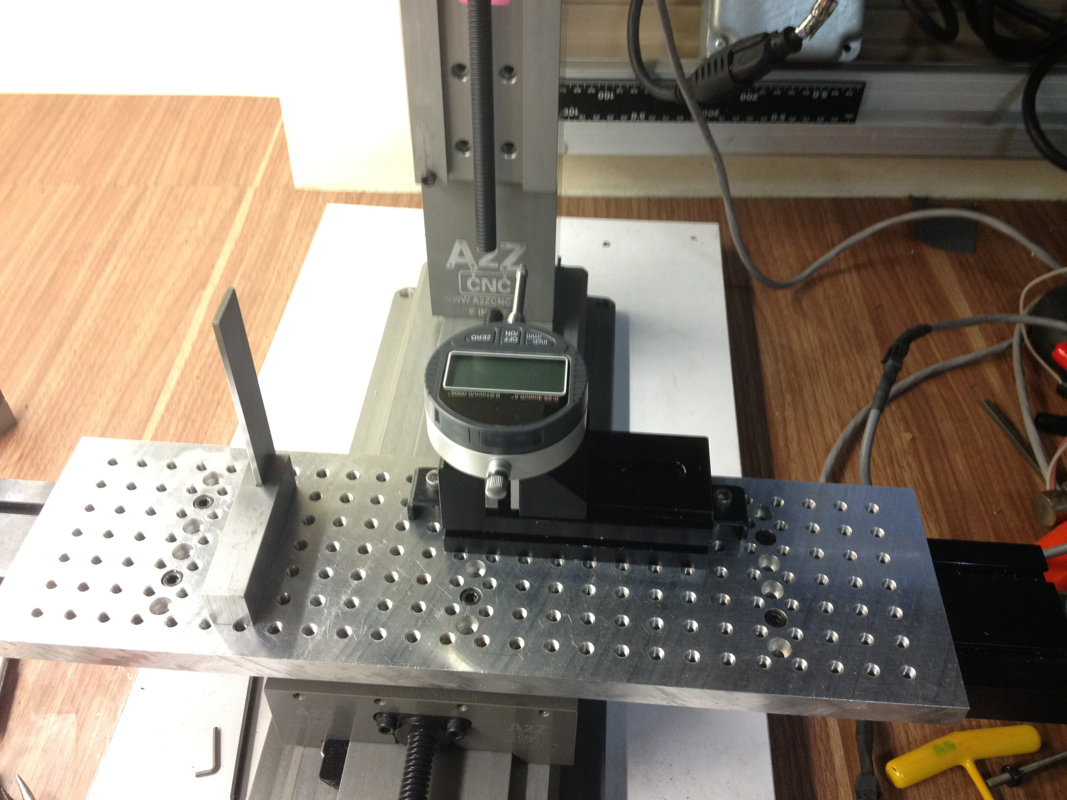
 RSS Feed
RSS Feed
