While I was looking at it, a thought suddenly came upon me:
The cross is not a beauty, nor it is even at least pleasant. It is rejected by all, forsaken by God.
It is in that One Act; the act of love. An act so complete that made it so beautiful.
It is in that One Act that we can come boldly in the presence of our Father with no shame & guilt.
He died that we might live. He became poor for our provision. He was made sins so that we can have His righteousness.
This is my Jesus...
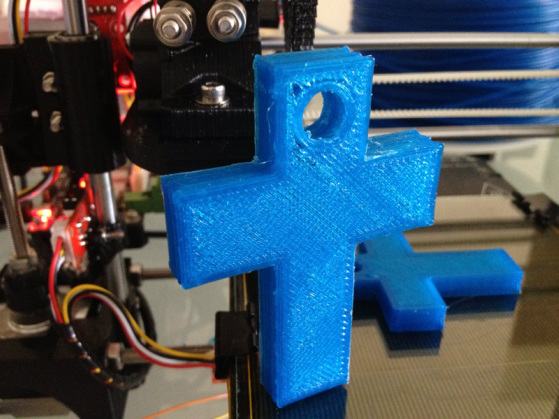
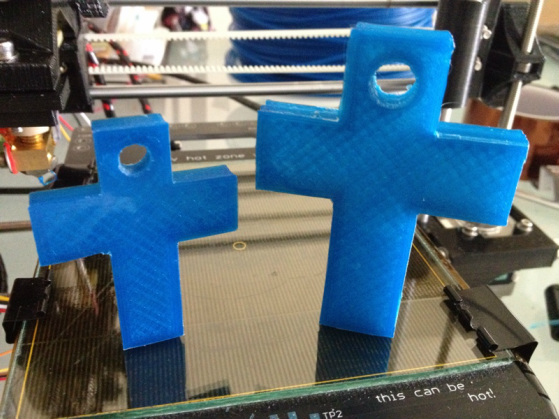
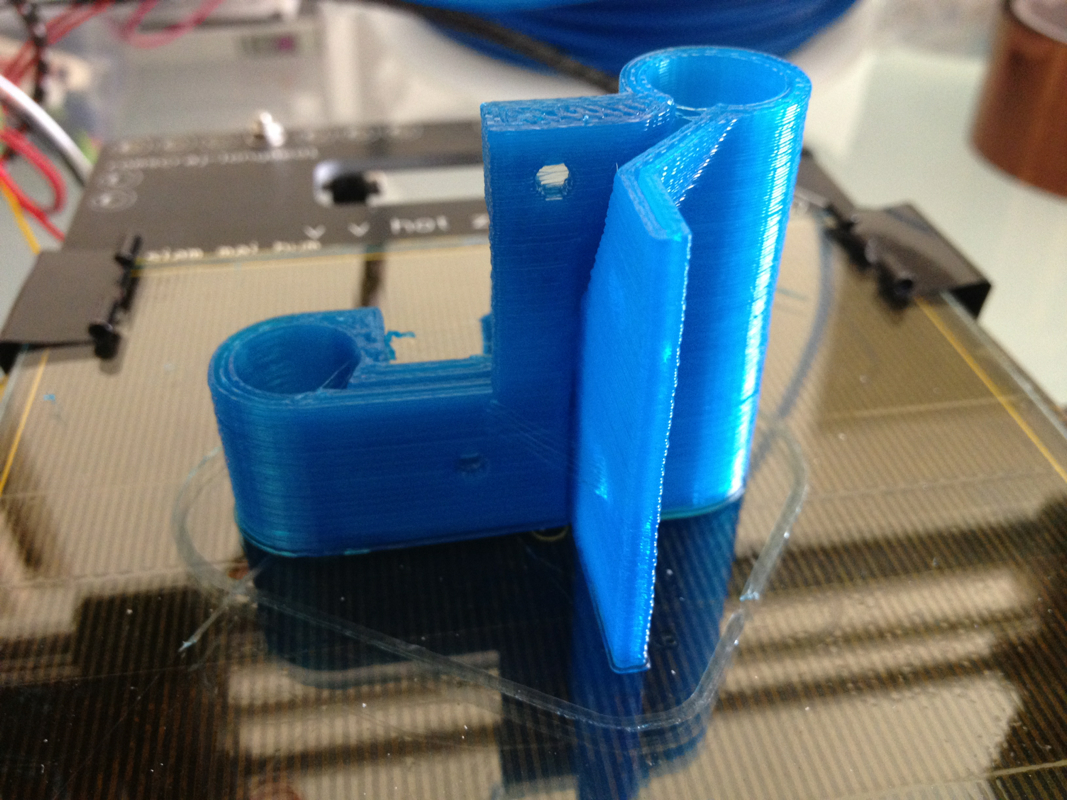
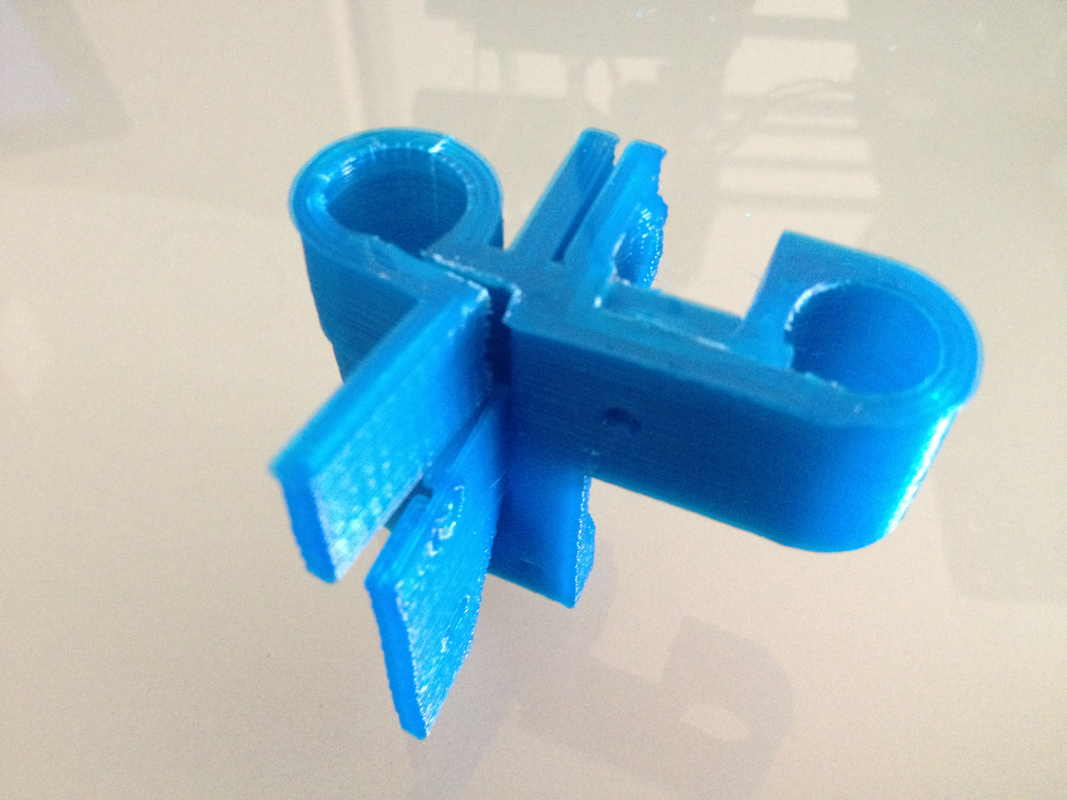
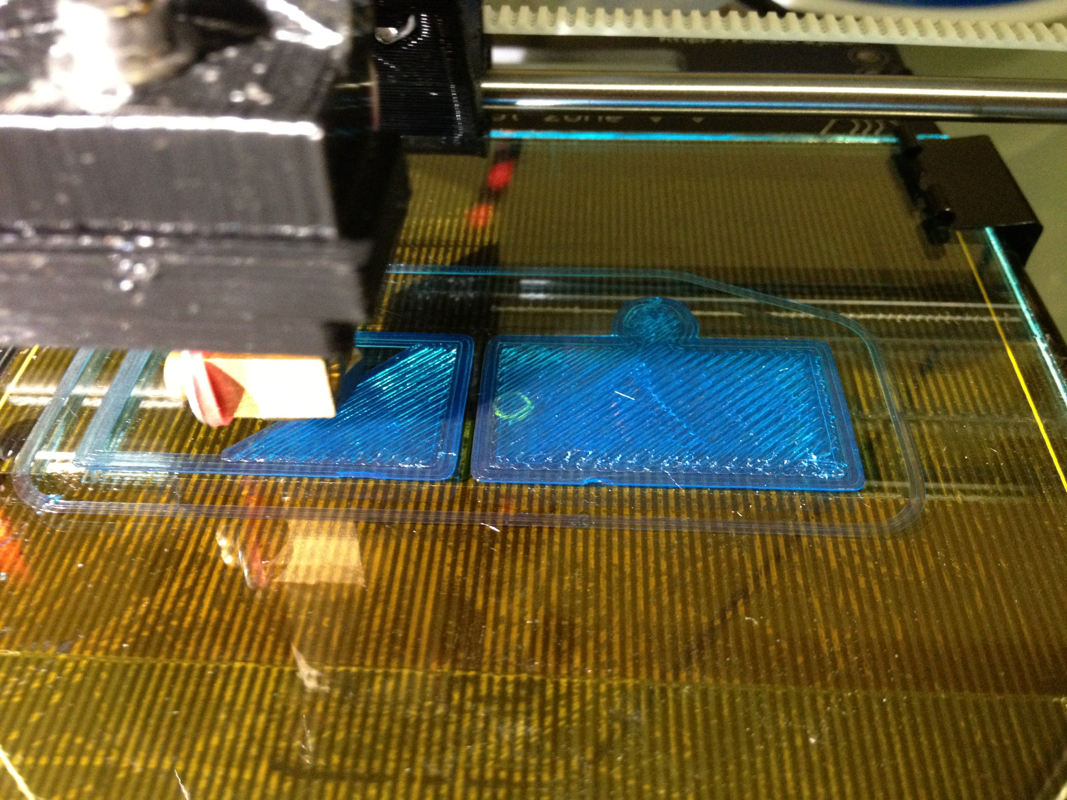
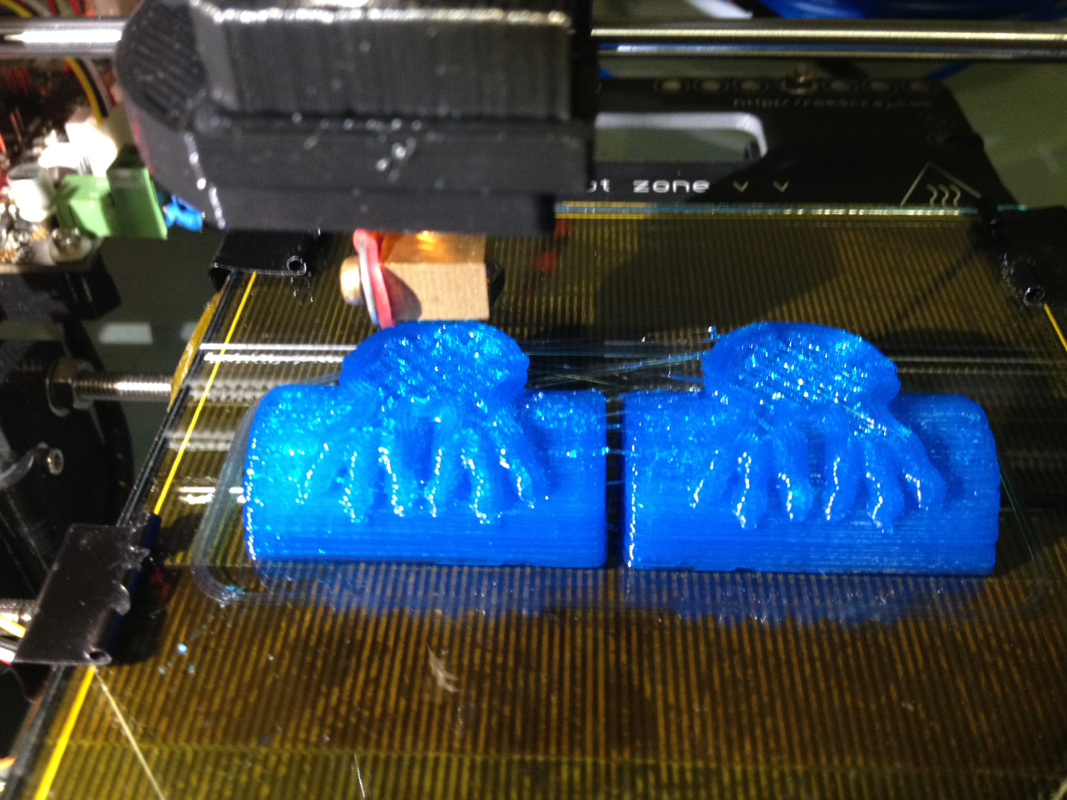
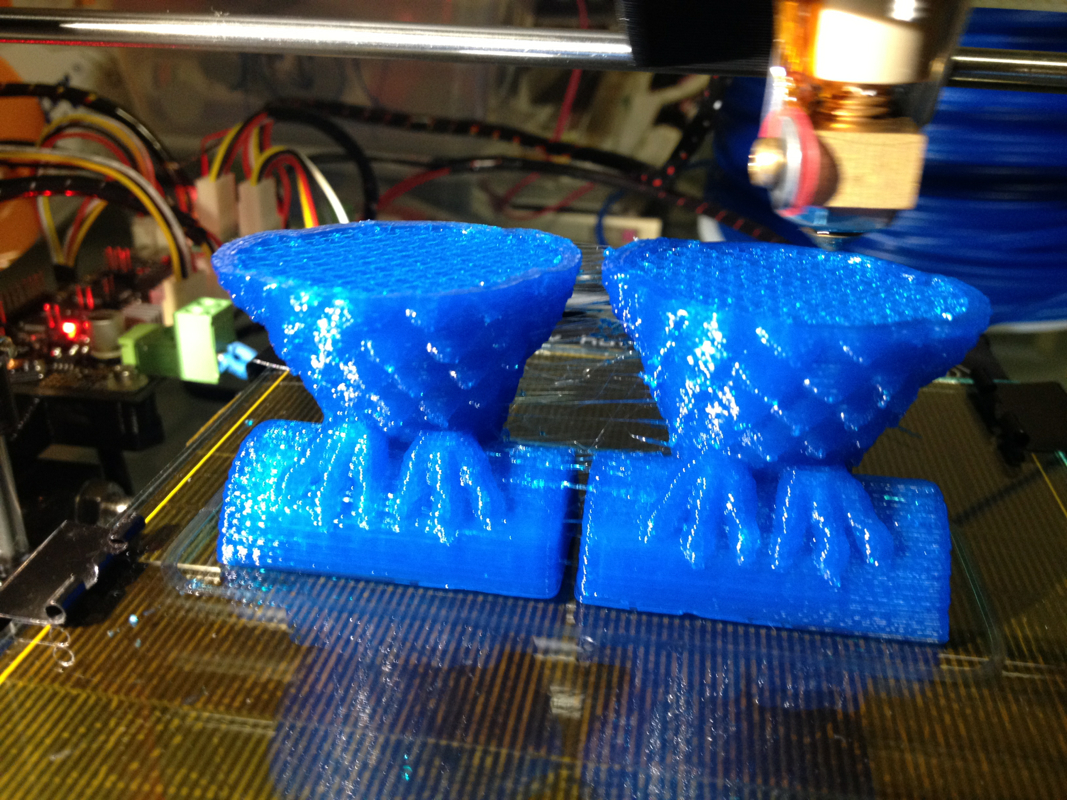
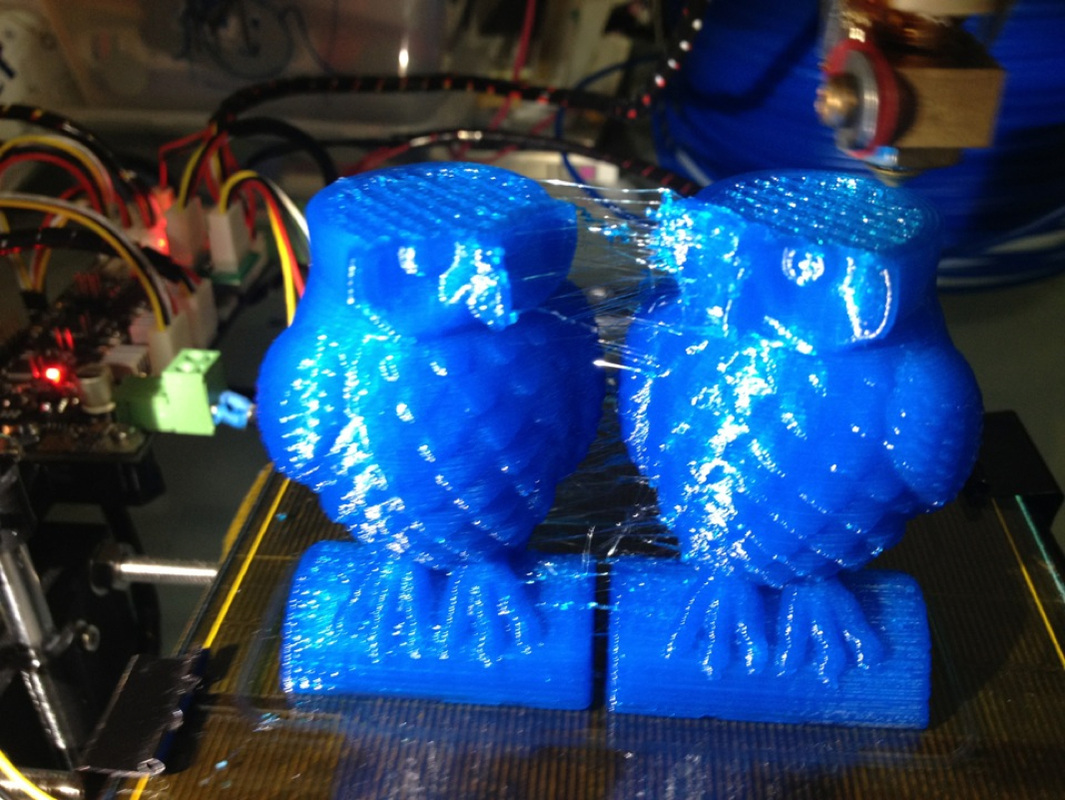
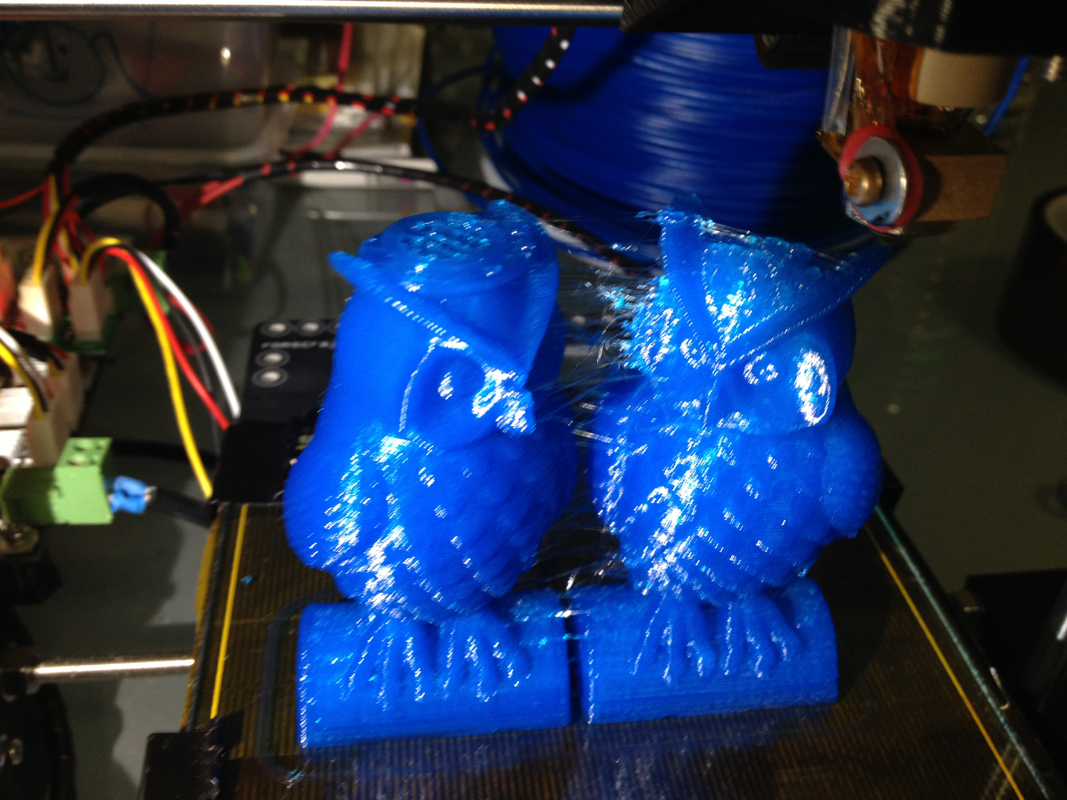
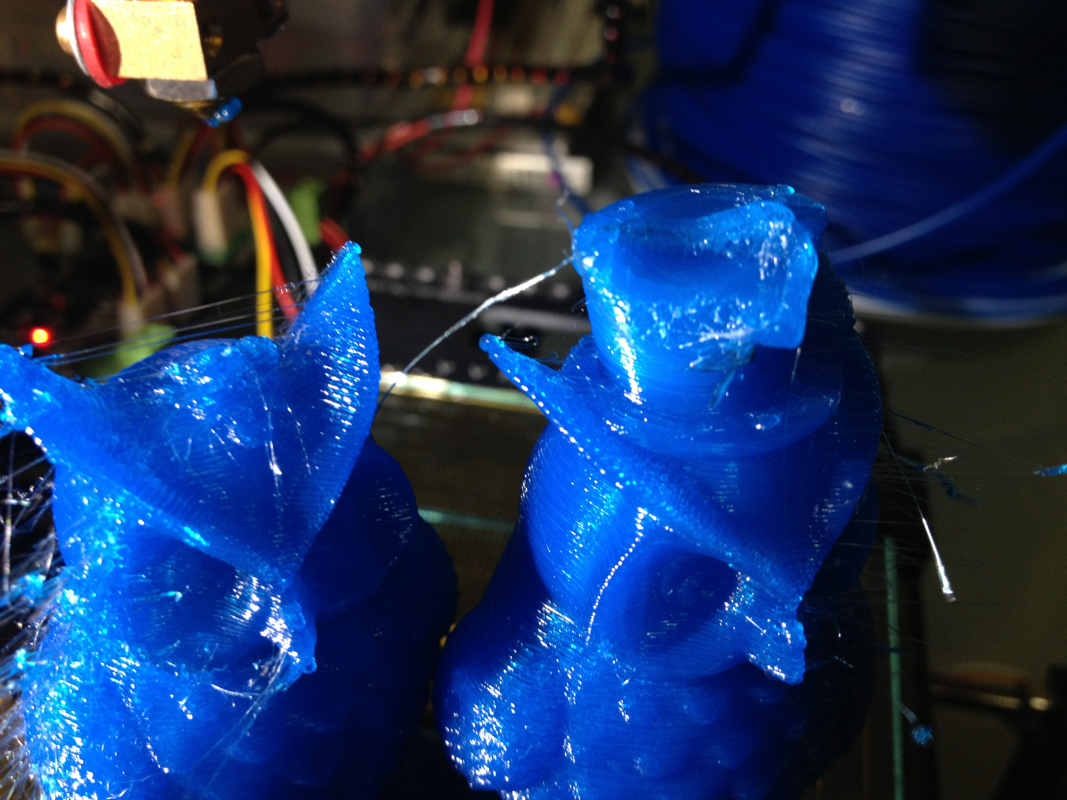

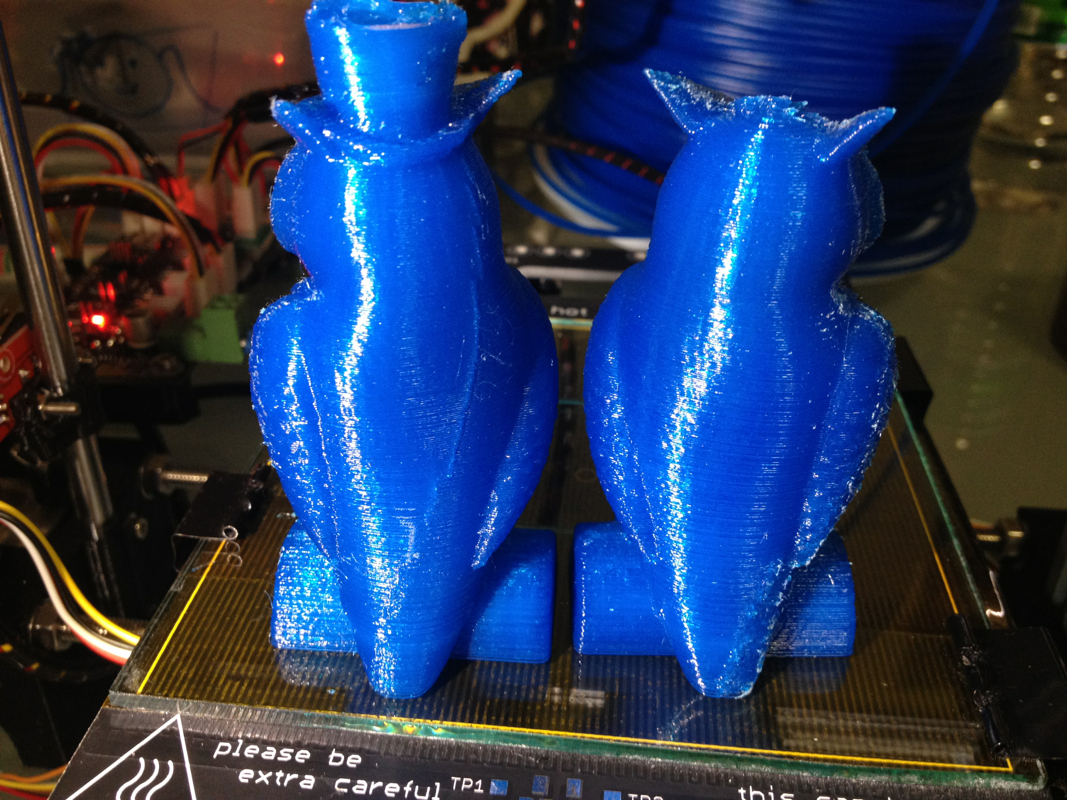







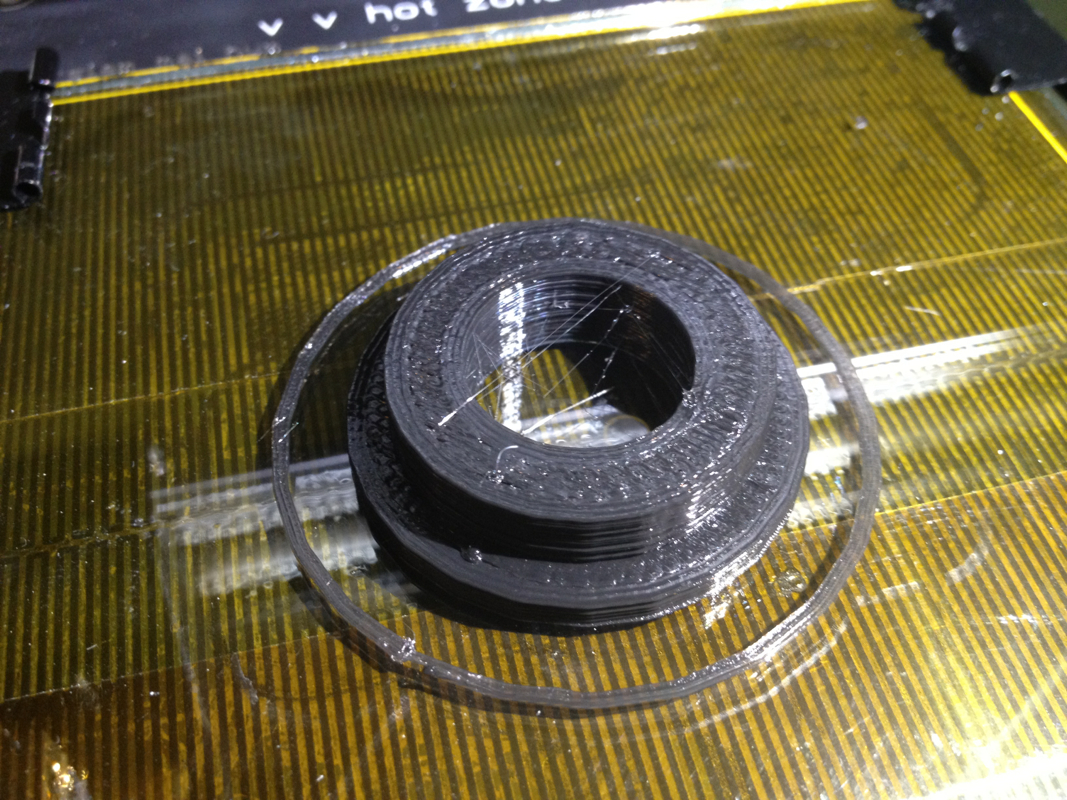

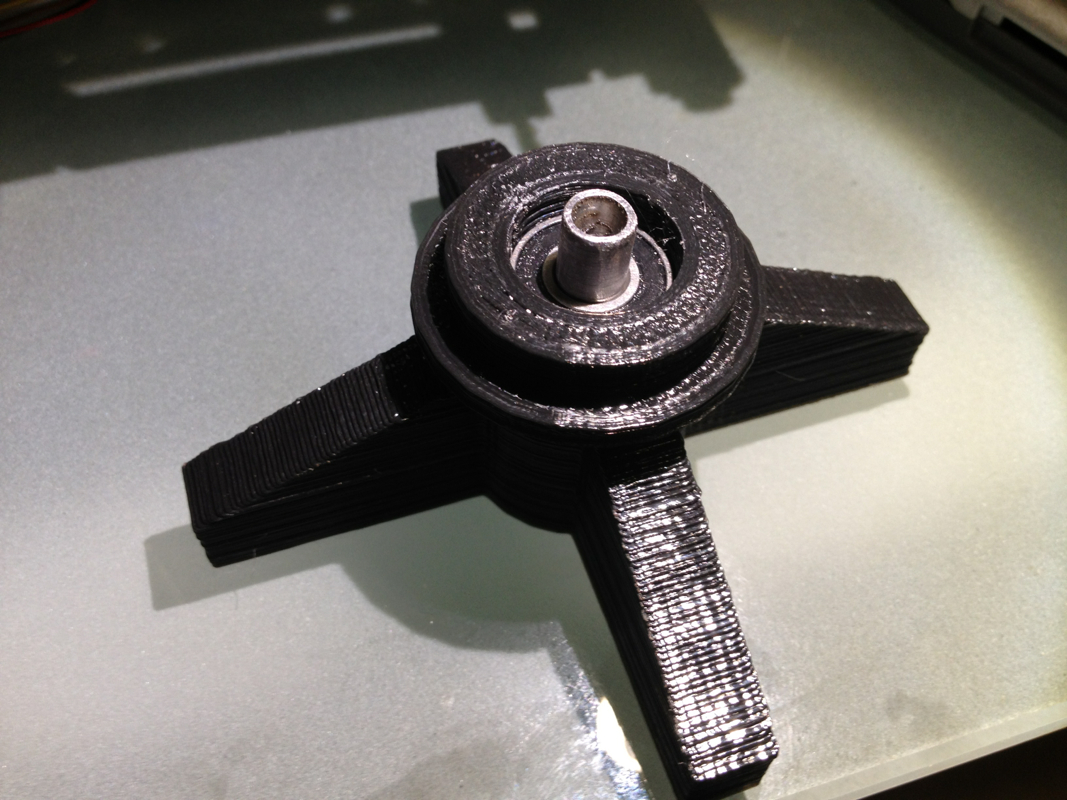
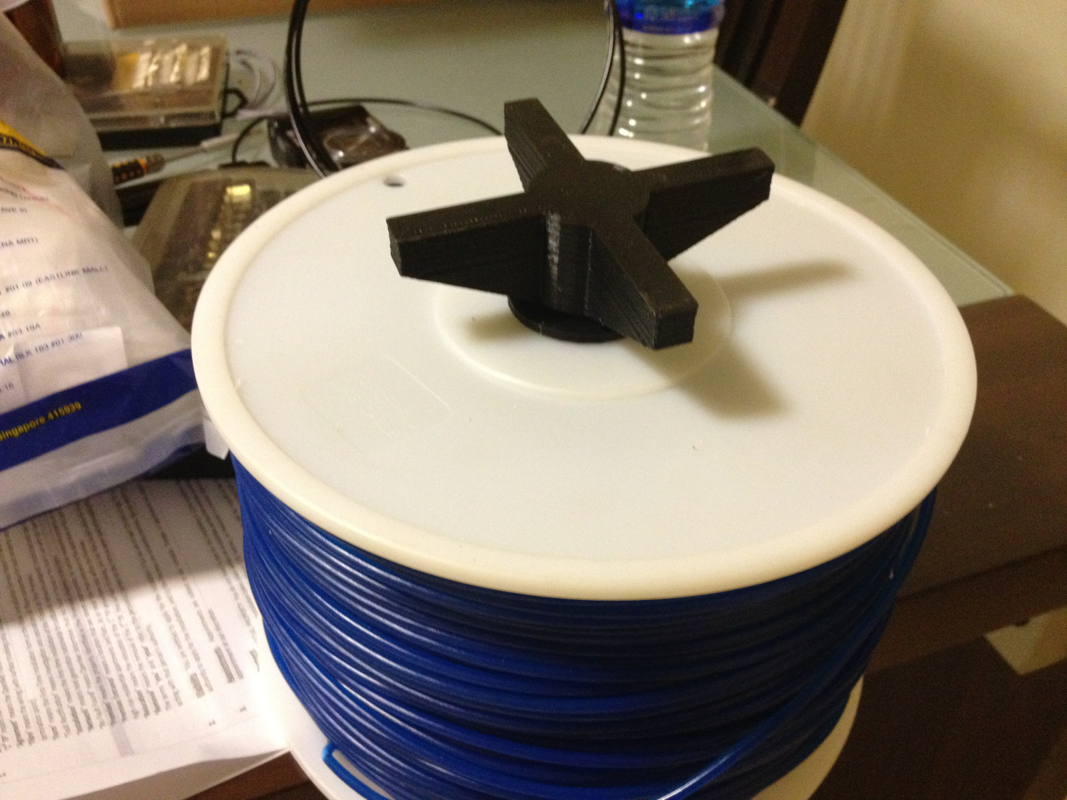
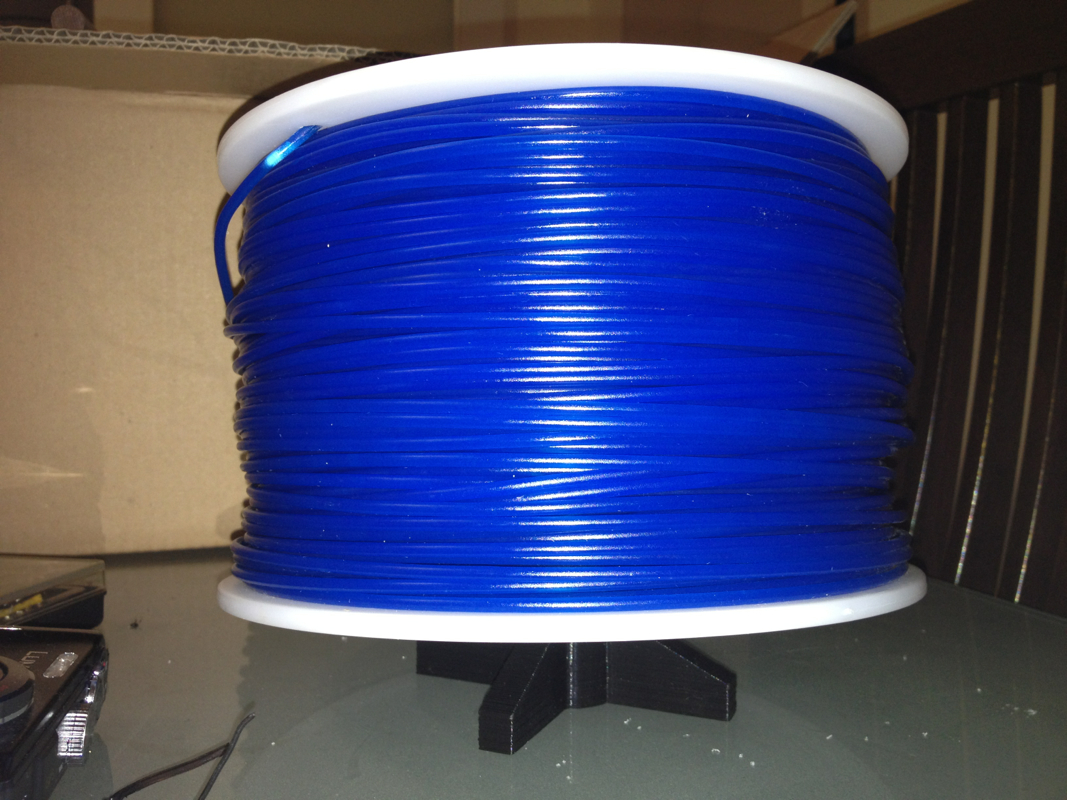
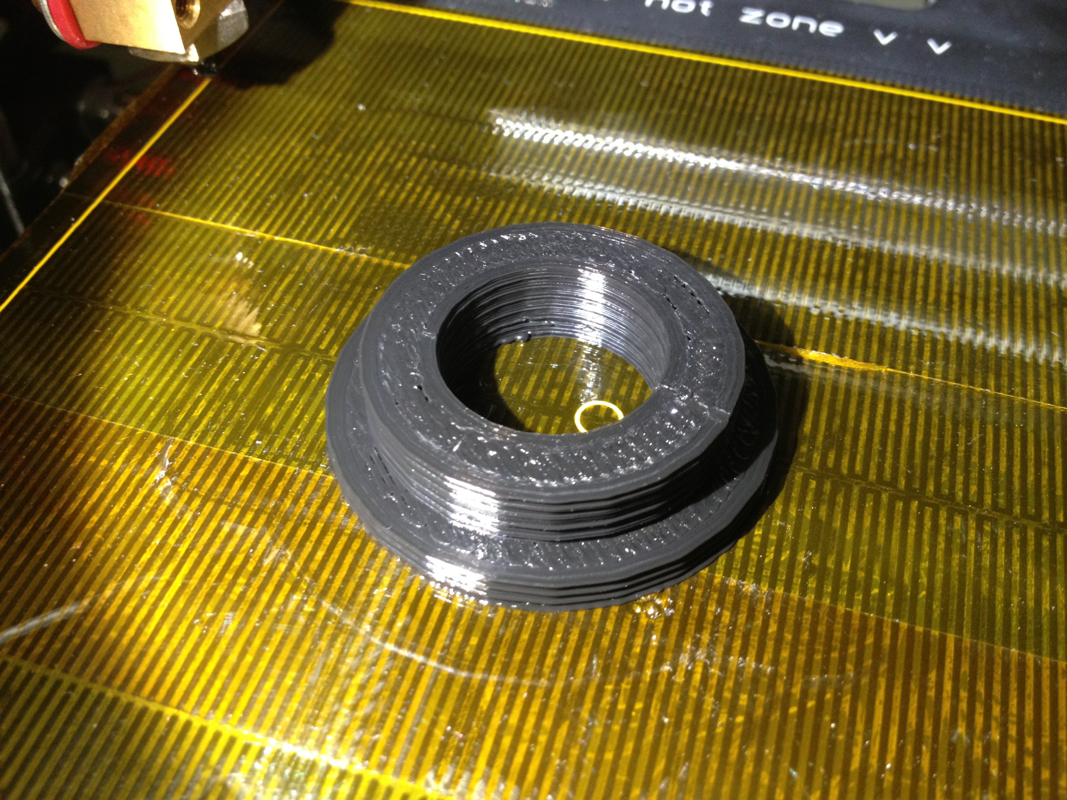
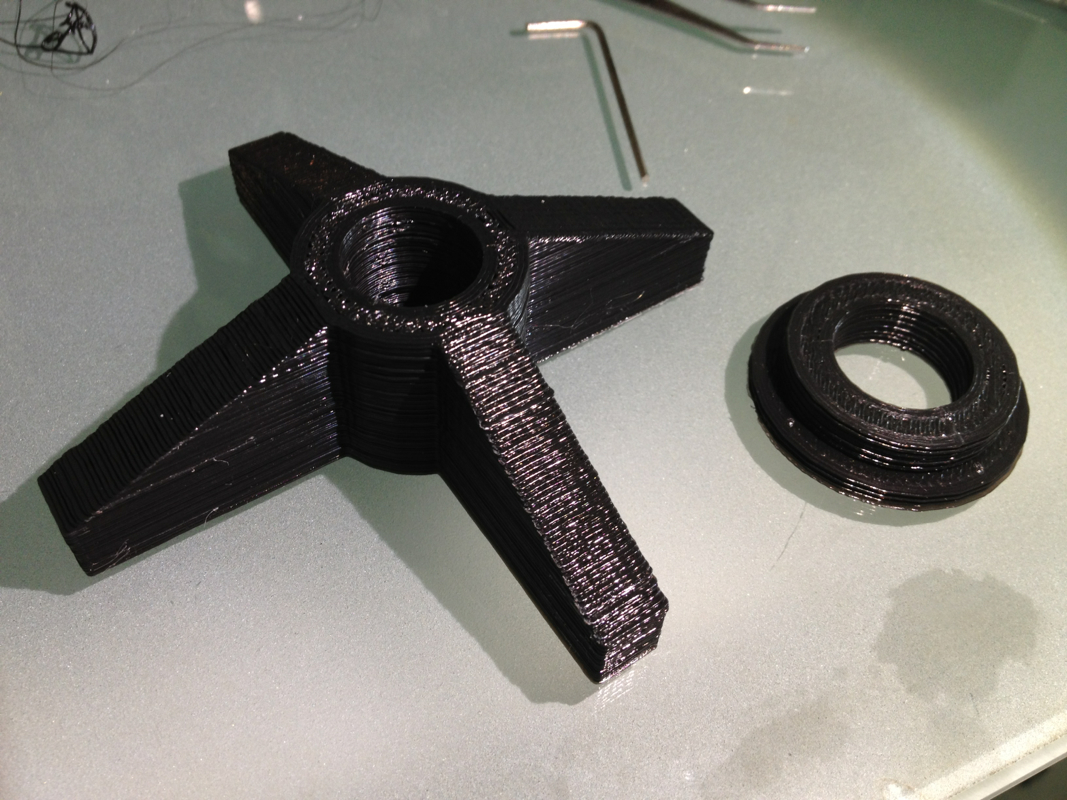
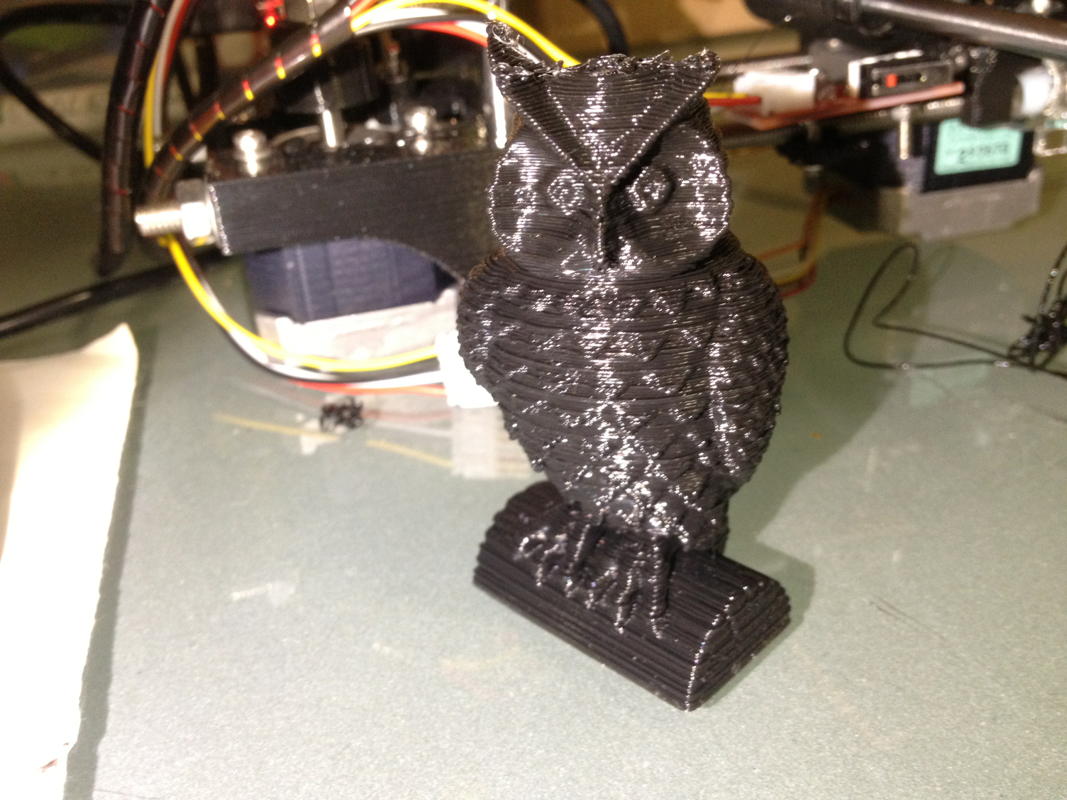




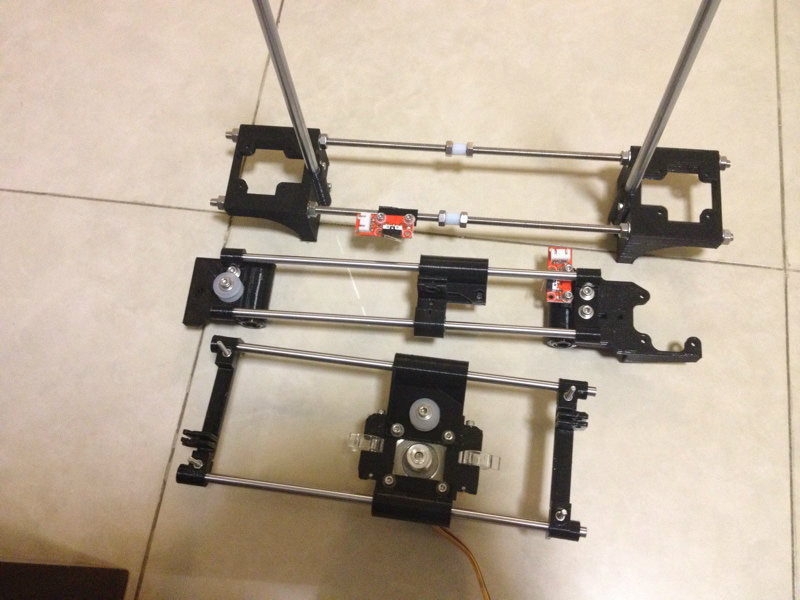
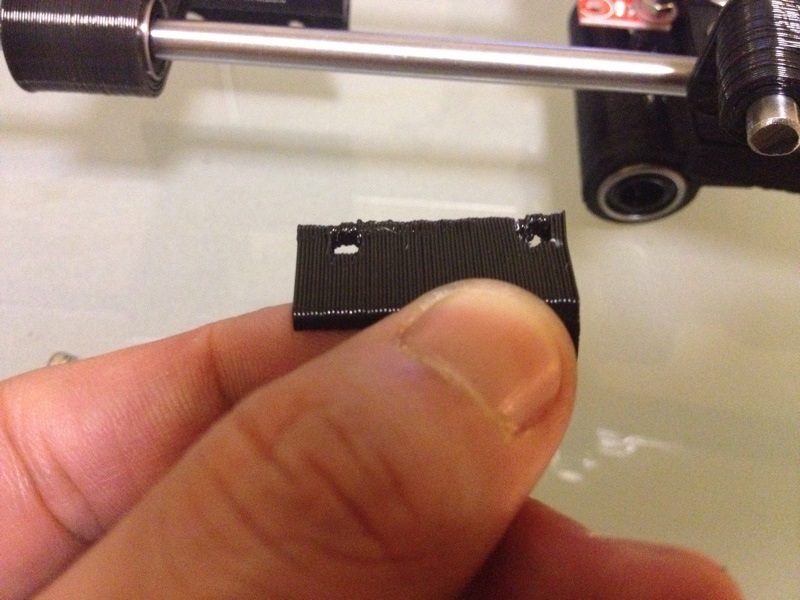
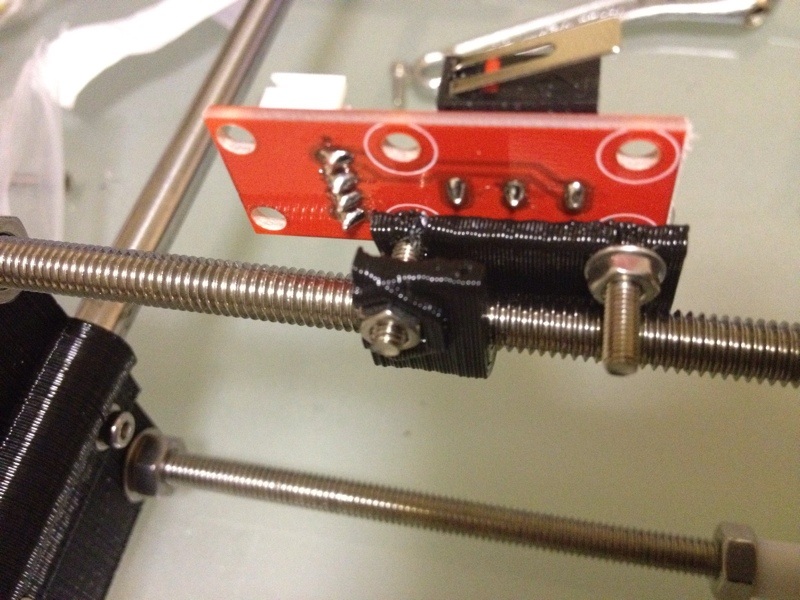
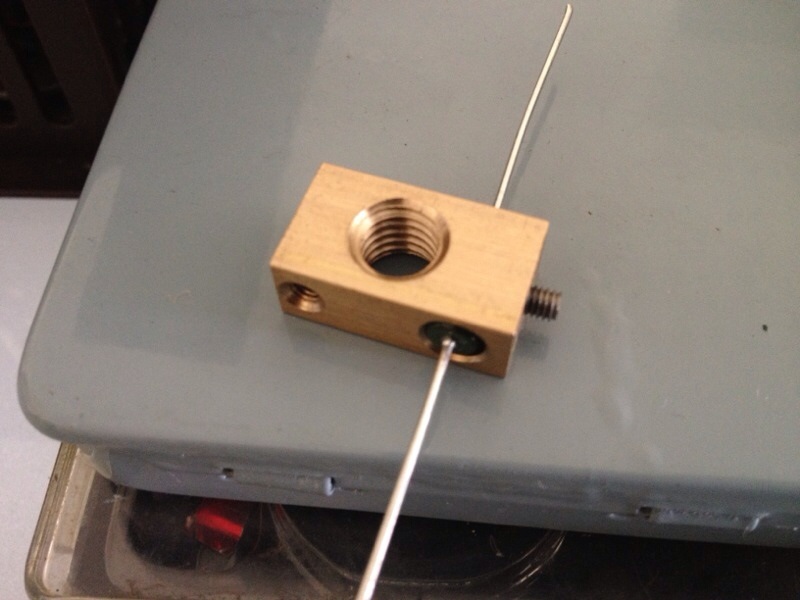

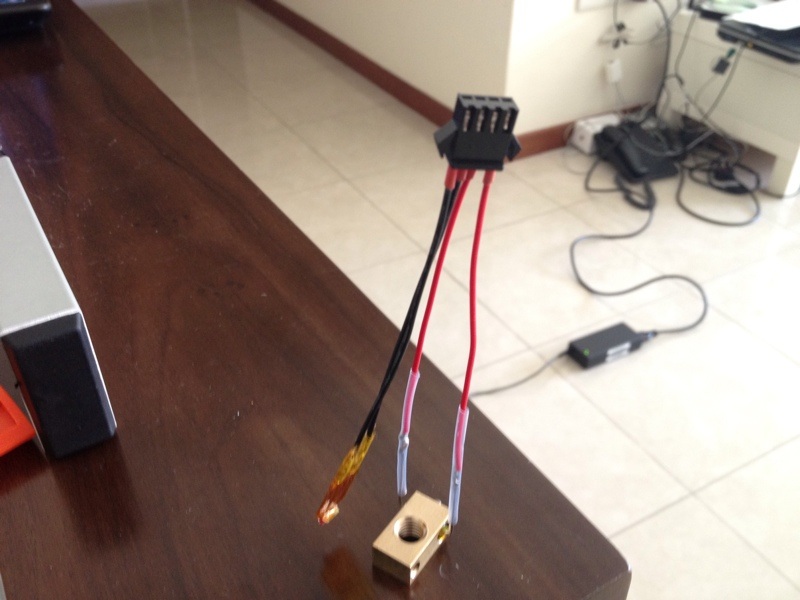

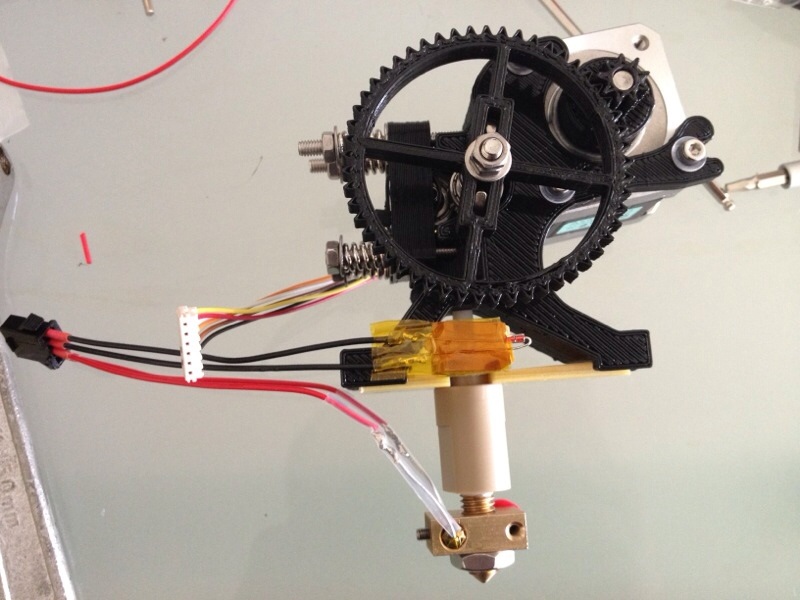
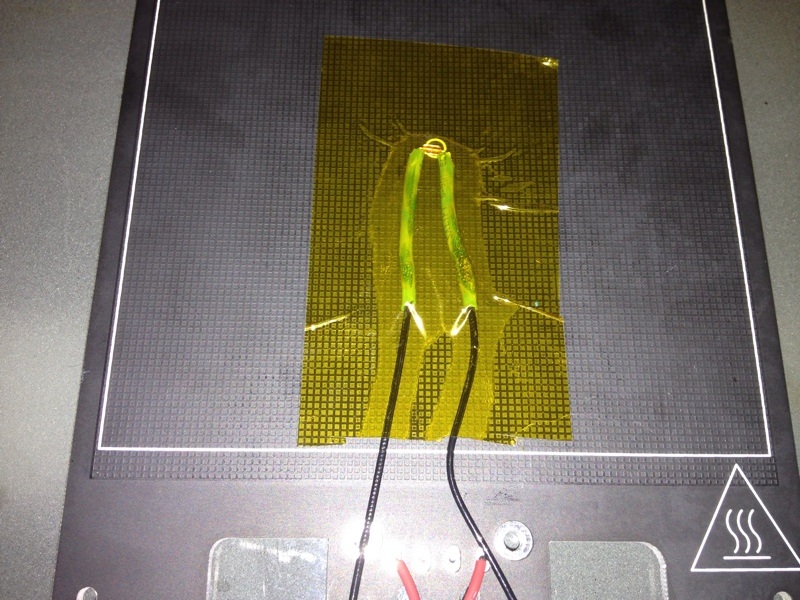
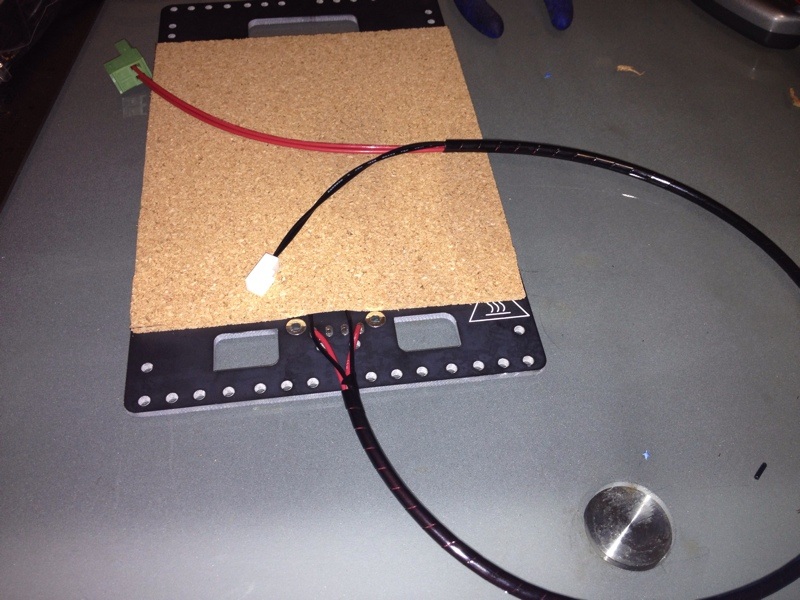
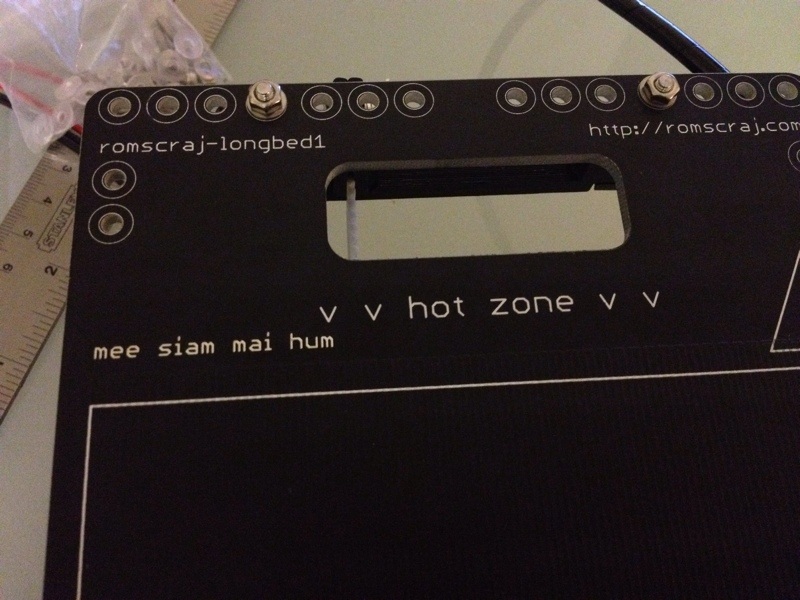
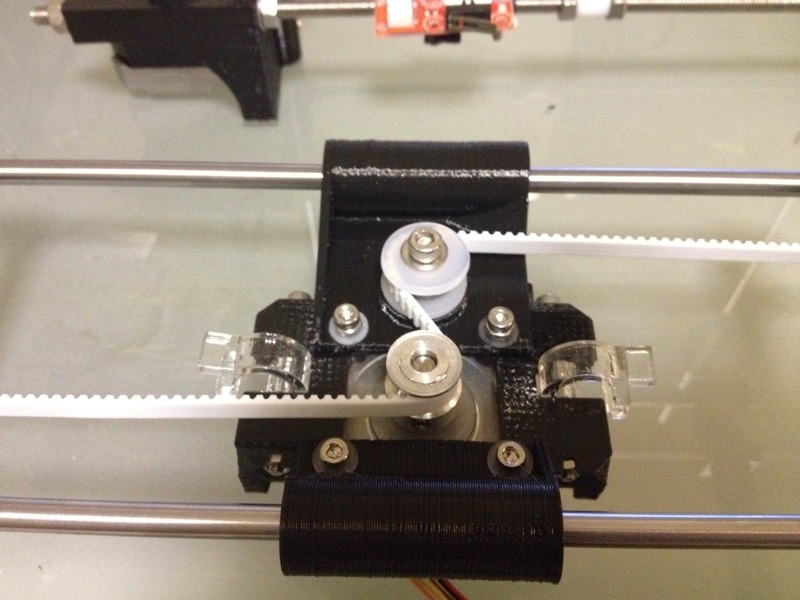

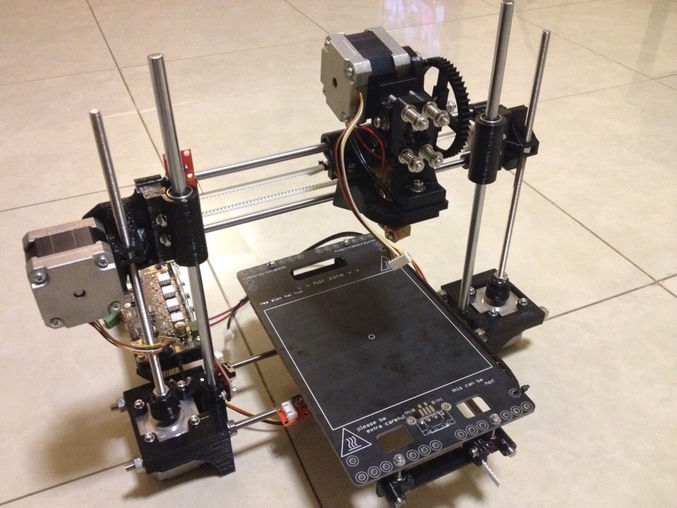
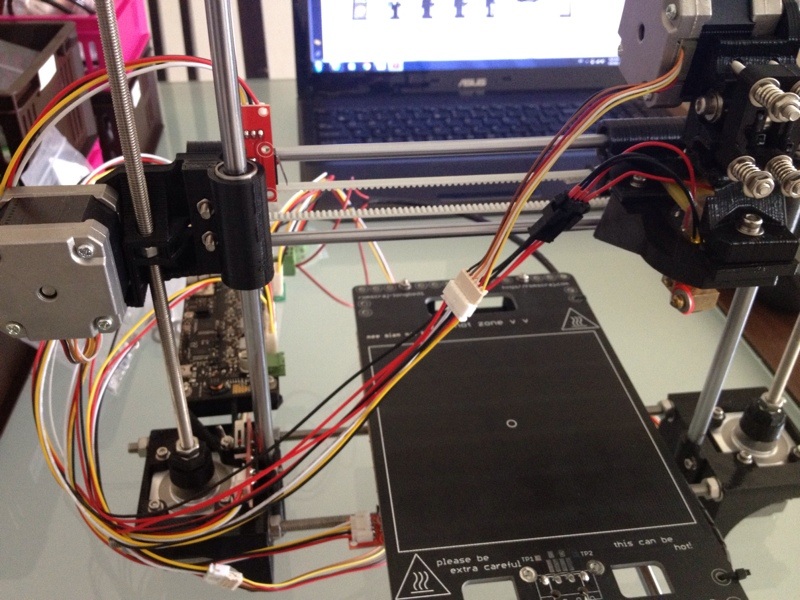
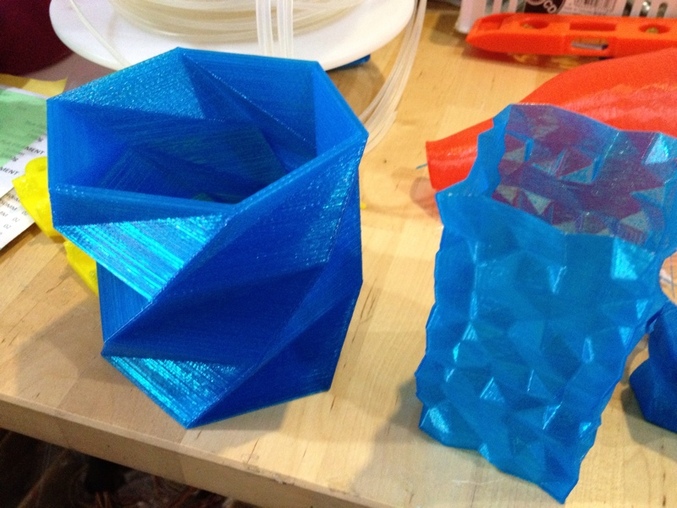
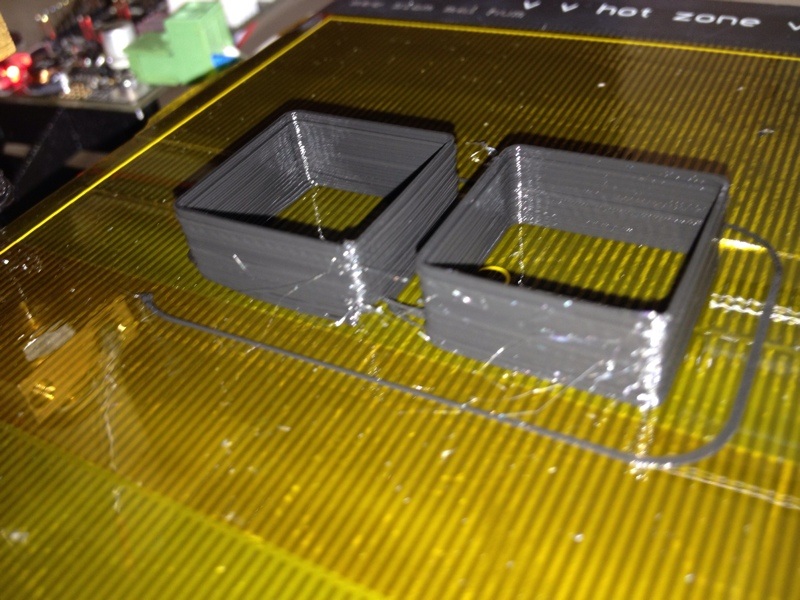
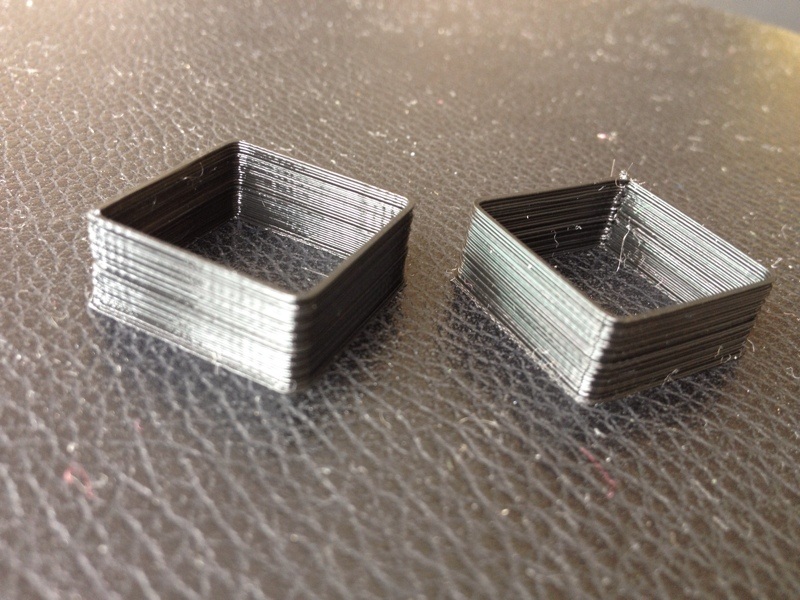
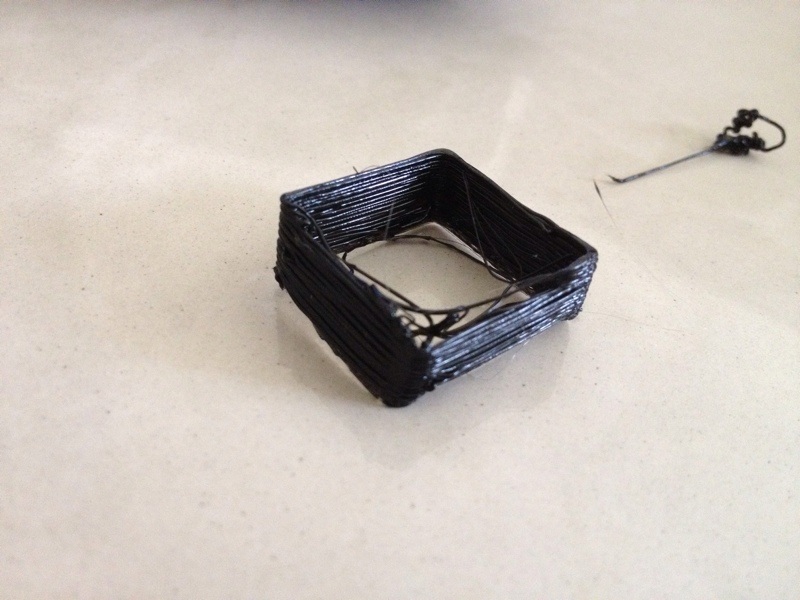
 RSS Feed
RSS Feed
