The construction of the printer was completed after 2 nights. I did my first print this morning. The result was crappy as the bed wasn't leveled relative to the spindle (or should I say extruder). It was nonetheless a good experience. A call to Mike provided the solution of how the bed should be leveled. It took me quite some time to get it almost right and the next print came off okay. More needs to be done in order to achieve the quality of printer shown by many out there into 3D printing.
I would like to take the opportunity to thank Mike of SG Tooling and KP of romscraj for their help in getting me going. Both are very patient with this brainless newbie and responded to my whatsapp and emails even late into the night.
I also had the opportunity to tour KP's shop at Midview City on 18 Sin Ming Lane. It is not too much of a shop but their production area. Good stuff you have their, KP!
I saw these 2 vase in the shop and can't help but to take a pic of them. Nice print!
When I got home, I did a trial print on my own. Here's the clip:



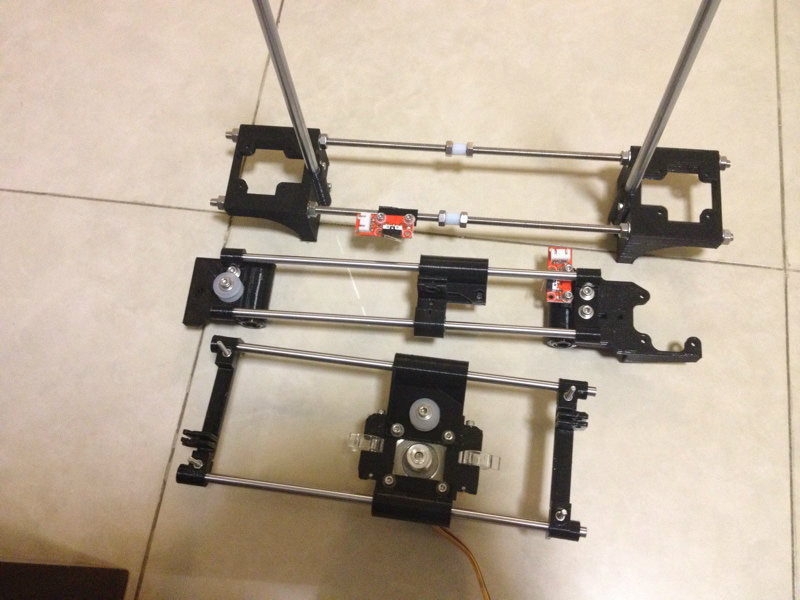
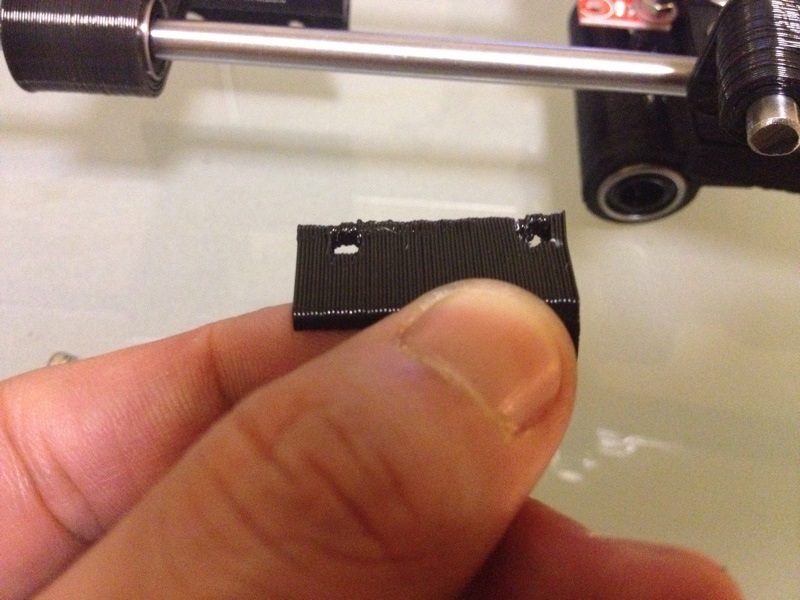
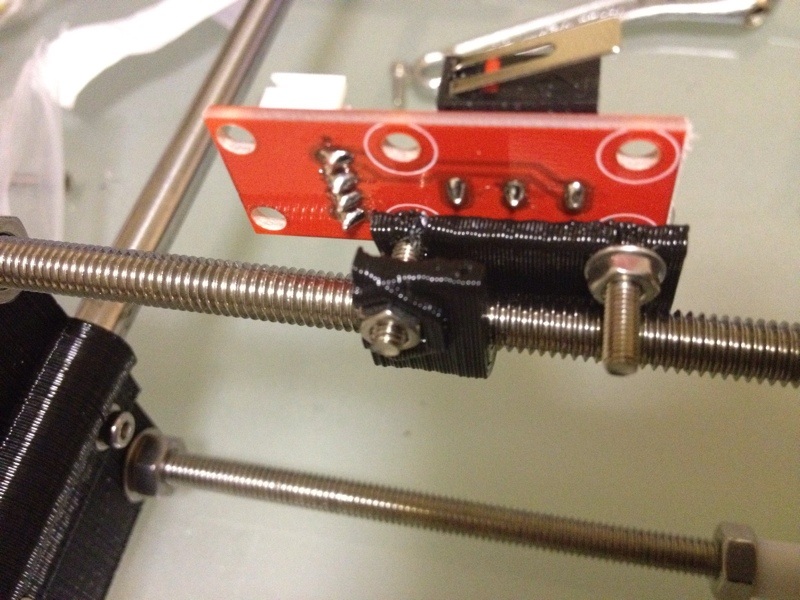
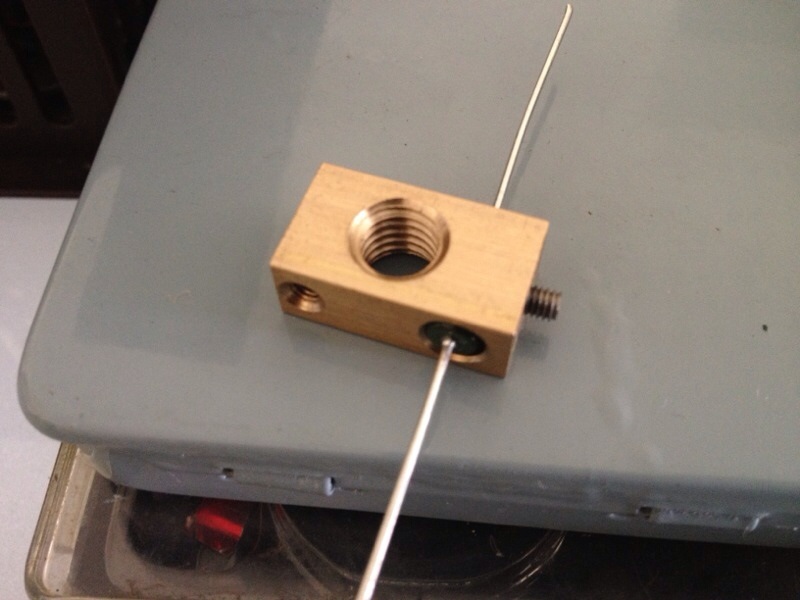

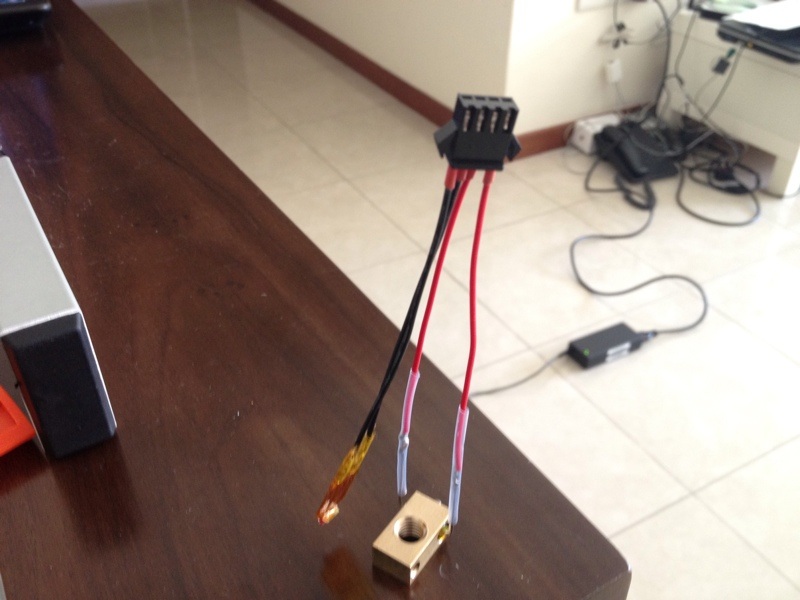

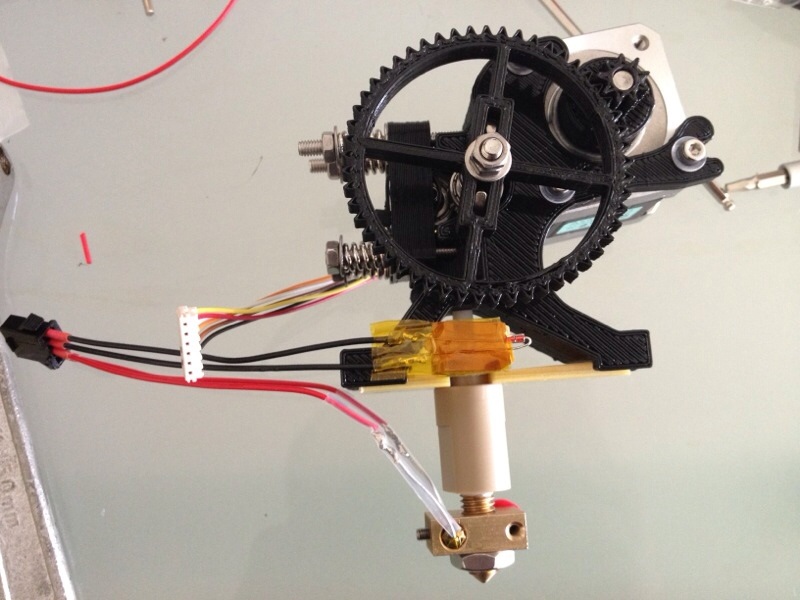
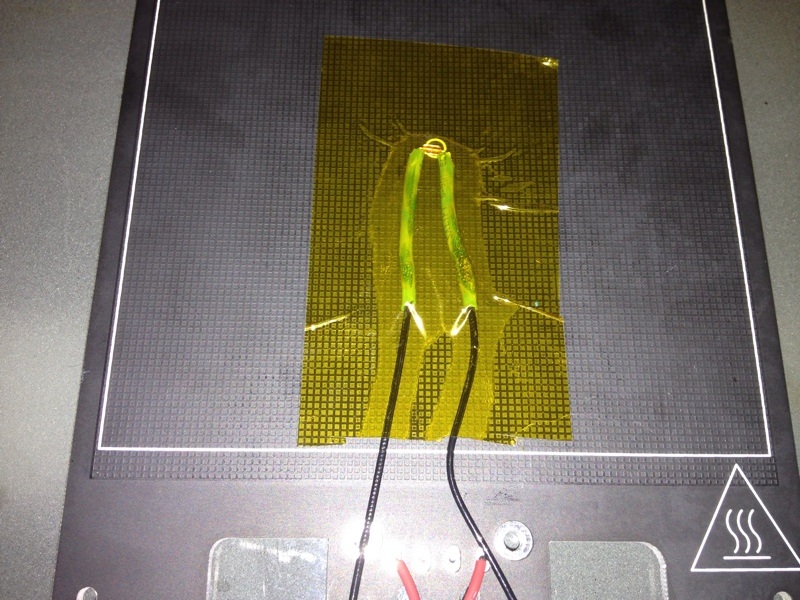
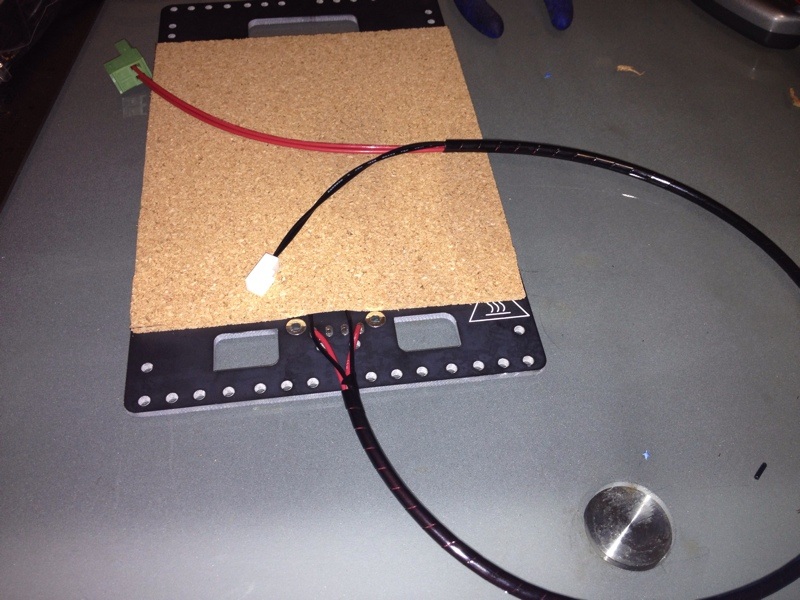
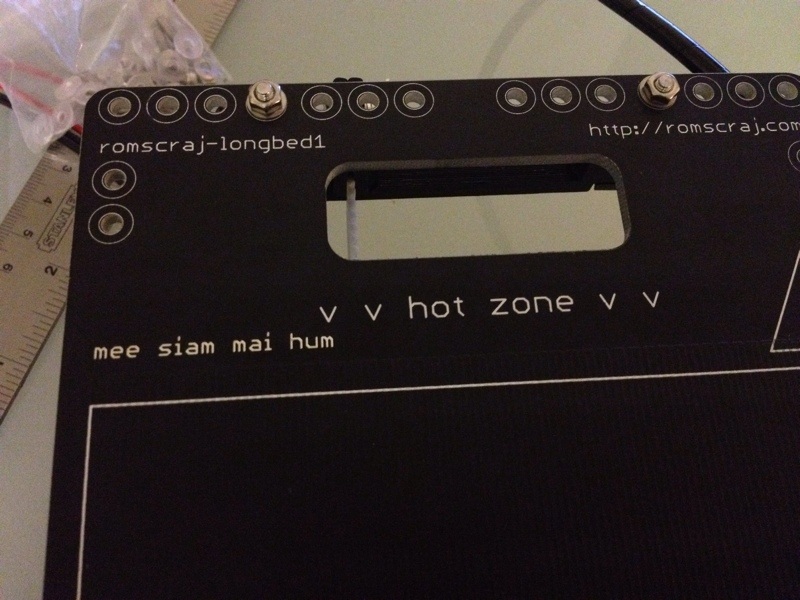
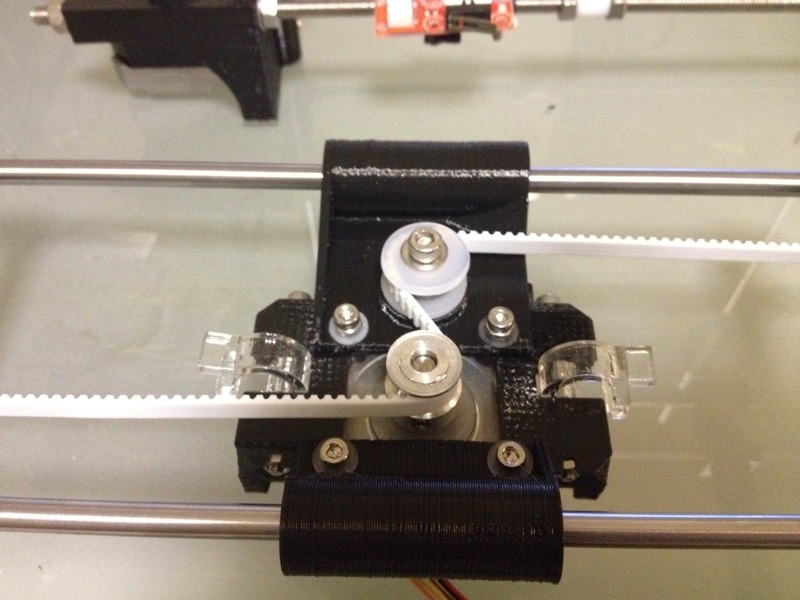

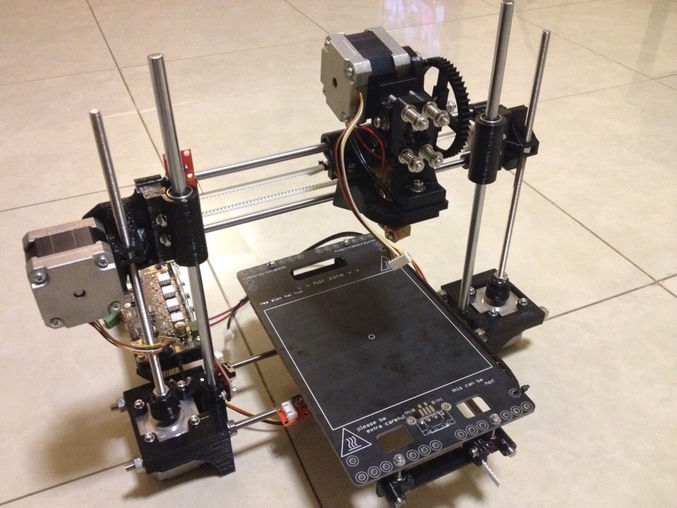
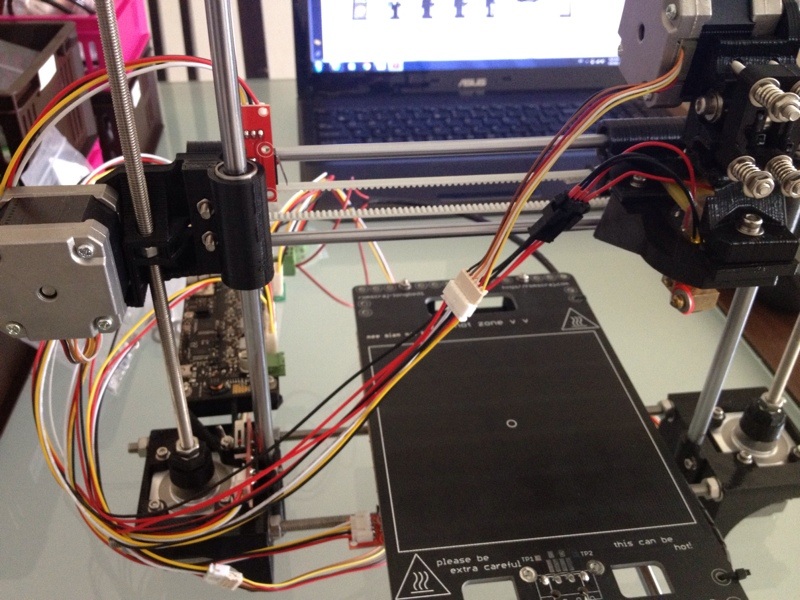
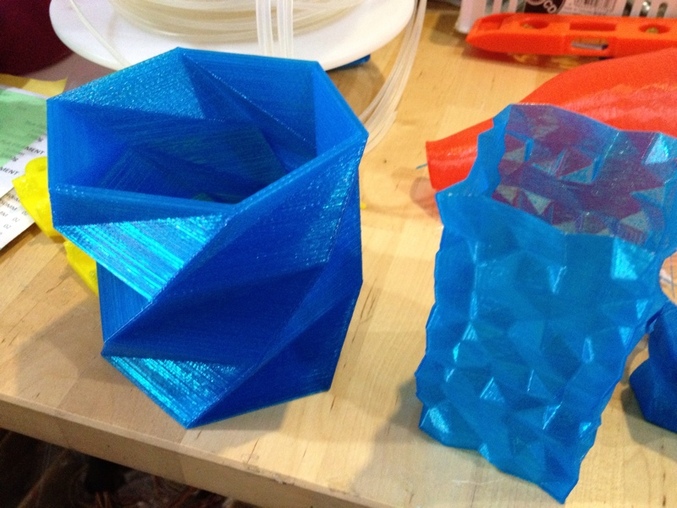
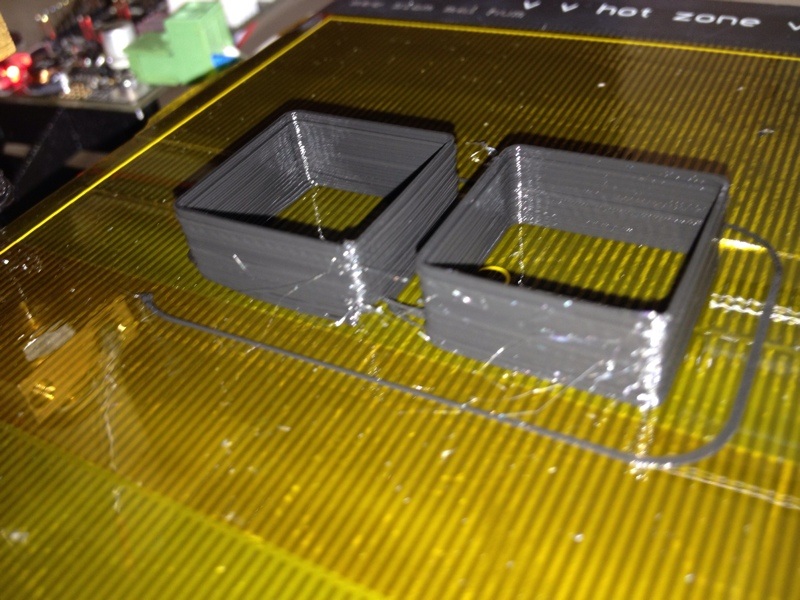
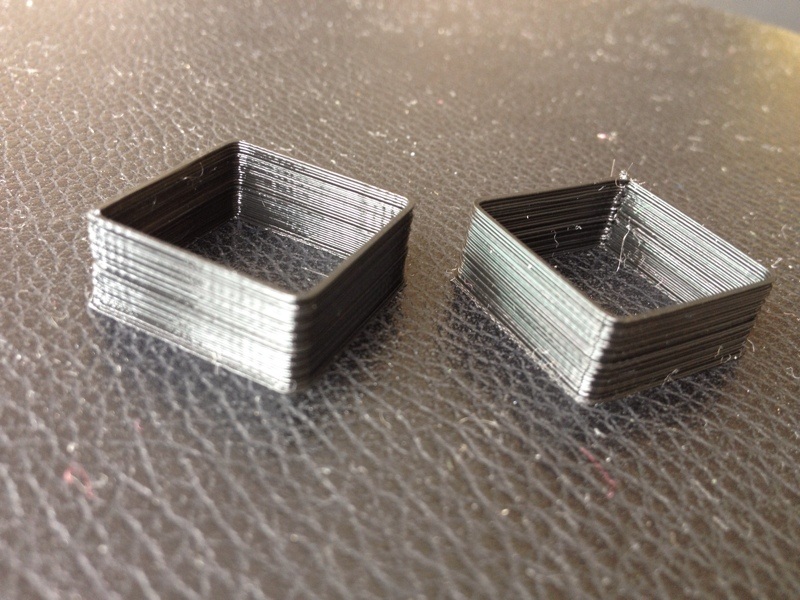
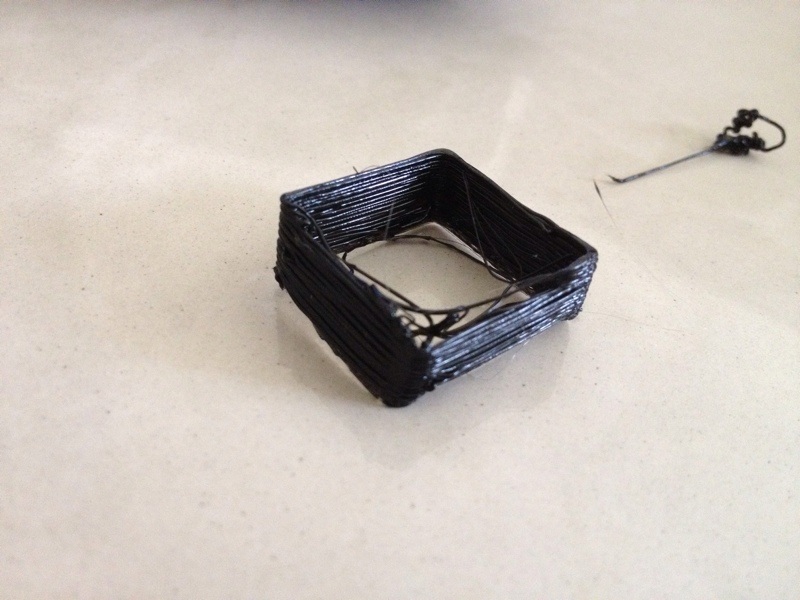
 RSS Feed
RSS Feed
