Some recent discussions on the Metalworkingfun.com stirred up the desire to have DRO on my machines again. I was going through one of the recommended online seller, DROPros, and am interested in their Electronica Magnetic Scales. The scales, with the DRO, for 3 axis mill are priced from USD980 excluding shipping of USD140. That has not included GST charged for purchases above SGD400 when the items reached SG shore. Still concerned about not having the ability to drill and tap mounting holes on the machines, I decided to use the iGaging scales with remote DRO on each axis to test things out.
The Wabeco F1200 is a good candidate for this installation as (1) it is going to be the mill that I'll be using more often, (2) it came with M4 mounting holes which I can adapt for the installation with careful planning, and (3) there is a Youtube video by rjkflyer (you can watch it here) that shows his installation of digital scales on his F1200 using the existing holes.


I observed from moving the table forward that the saddle mounting holes moved passed the front mounting hole on the base (the hole on the right of the pic). This means that I'll have to allow for the bar to protrude out to the front of the mill to cater for the reading head to be in the front position.
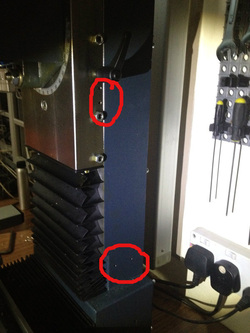
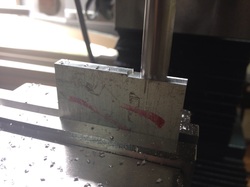

Again, the process was a quick one. I was simply gliding the cutter across the face of the workpiece...



I ran the axis from end to end to make sure that I do not run off the scale with the movement of the table. Also, I get back to zero every time I return the scale to the other end of the axis - a bonus for such low price scale.
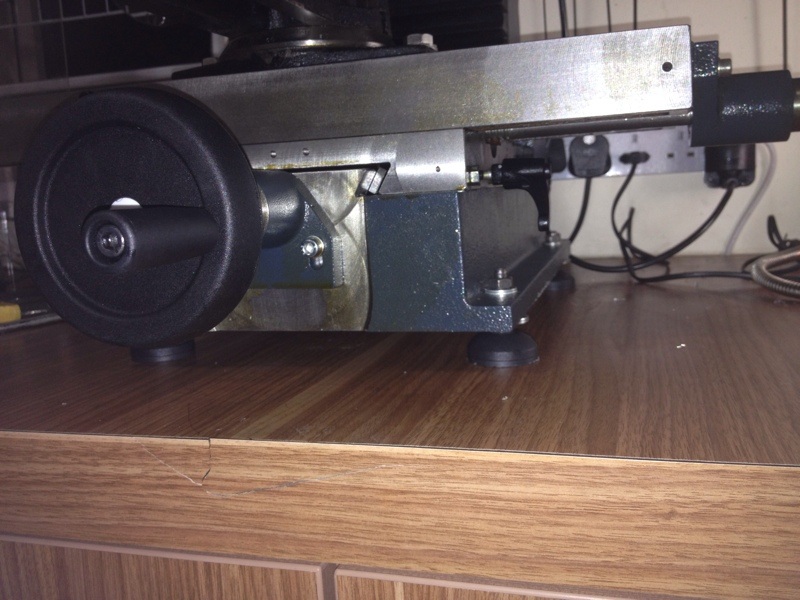
 RSS Feed
RSS Feed
