To see how a beautifully made lithophane looks like, visit www.ghqp.com.au and select Lithophanes from Photo Gallery.
Enough of talking, onto the pics we go...
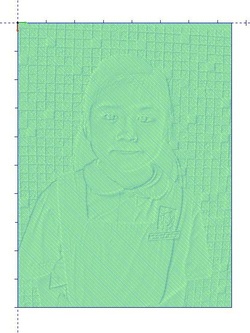
After importing the pic into BobArt, the depth was set to max of 1.5mm leaving the resolution default. 2 sets of Slice Planar were selected, first with a 6mm ballnose and the second, 3mm ballnose. The 6mm was to take out as much material as possible, leaving the 3mm for the details.
For the 6mm ballnose endmill, the stepover was set as 1mm. For the finishing, I went with 0.5mm.
On hindsight, I should have go with a stepover value of 0.15mm for the smaller endmill, like what Graham did. This should bring out more details, though I'm not very sure if that's the problem. Maybe the picture size is a little too small... If you have the answer(s) for me, please leave a comment. Thank you.

To zero the Z axis, I use the little 10-20-40 block I bought from Arc Euro Trade as the base for the tool to contact against. The block measures 10.7mm.



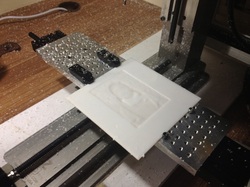

After bringing the spindle back to zero on all axes, I kept my fingers crossed while hitting the Run From Here button. Though reading so much of complain on this function, I encounter no problem with it.


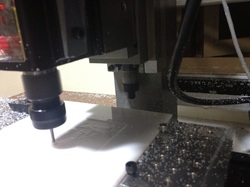

To bring out more details and get rid of the cut lines, I'll be experimenting with different depth, sizes of ballnose end mill, and stepovers. If there is anyone reading this with experience in making Litho, I would love to hear from you. You'll likely help me "stepover" all the pain in testing with different settings. This piece took me almost 2 hours to complete. This is excluding time taken in generating the toolpaths, setting up etc.
The Sherline spindle runs at max of 2800 rpm. If this is too slow, I've the 10k pulley set that I can install. Also, I've the Proxxon IB/E spindle that I can put on the mill for up to 30k rpm cut, but that will have to wait till I fabricate the mount to adapt it to the mill.
Ok, hitting midnight soon. I've to get up early tomorrow to prepare for church. Till the next session, be blessed!

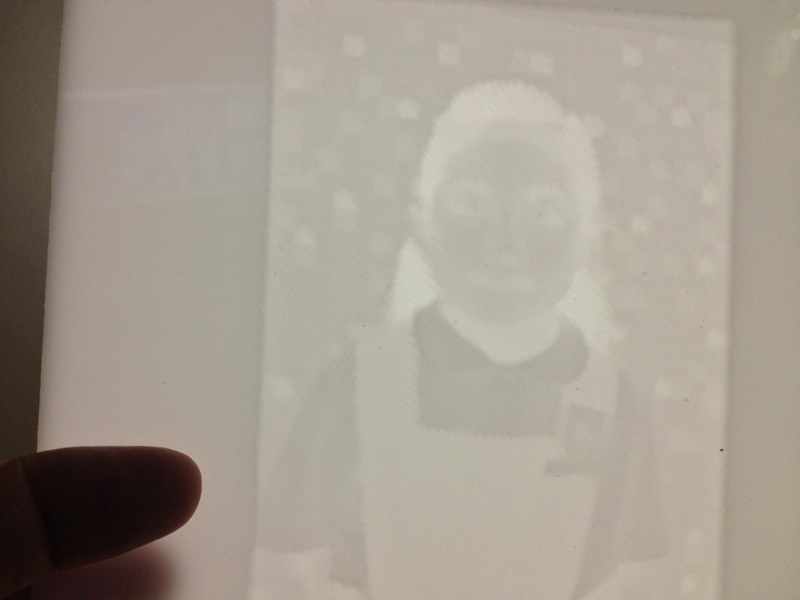
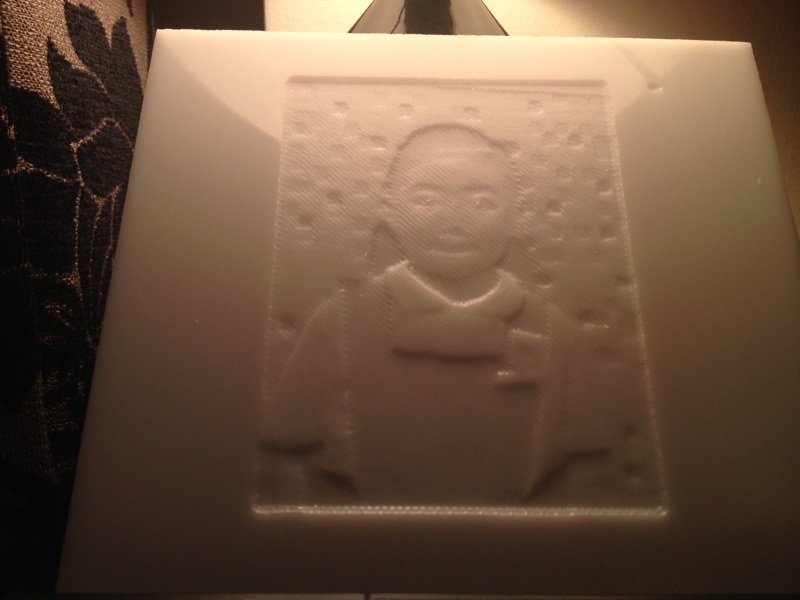

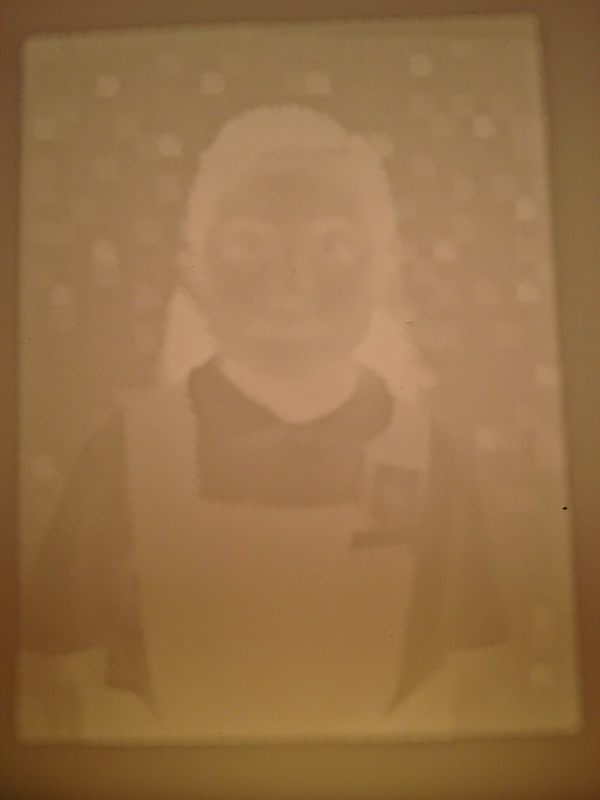
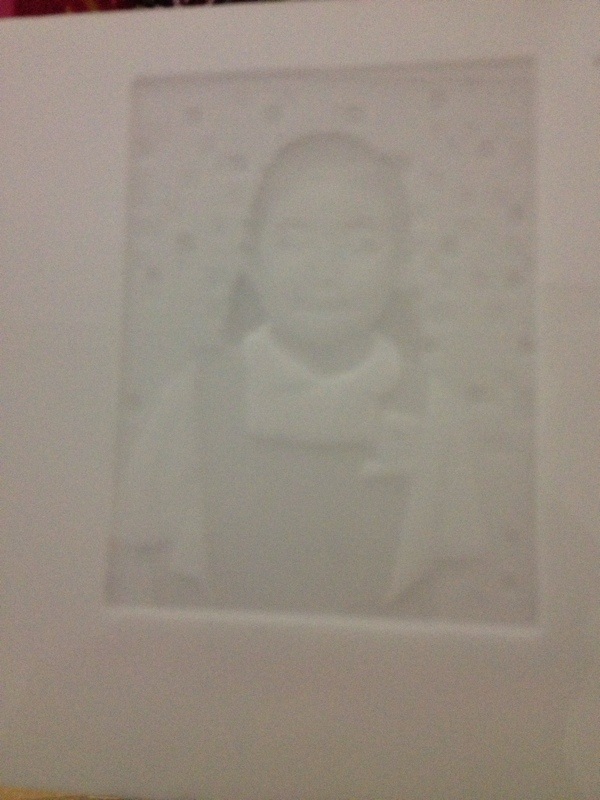
 RSS Feed
RSS Feed
