I ran across a YouTube video posted by rjkflyer sometime ago and decided to roughly follow what he did to his Wabeco F1200 mill. His video can be found here: http://youtu.be/2z_xZFiNa14.
First order of the day is to find a way to mount the base of the scale. This one is simple, I merely make a piece of 5mm thick aluminium plate with 2 clearance holes for the M4 screws to mount the plate on and a M4 hole to hold the scale.



Sad to say it didn't. The surface finish sucks! I tried different speed, feed, and used WD40 as lubrication. Nothing works. 1 piece of insert came off at a time and rather sad to say that I'm back to 1 insert on it.
The DOC tried were 0.1mm, 0.2mm, and 0.25mm. The mill has an MT2 spindle bore. If anyone has success in using this with all 4 inserts on , let me know please.
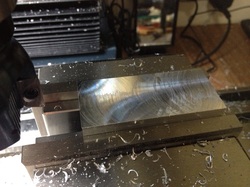
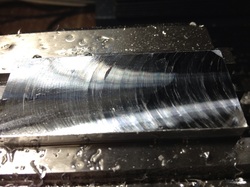
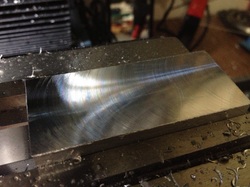

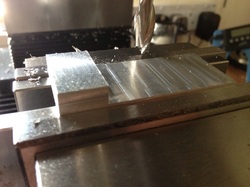
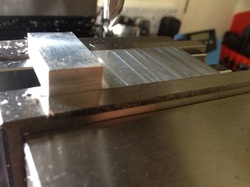



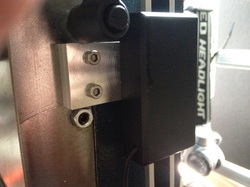


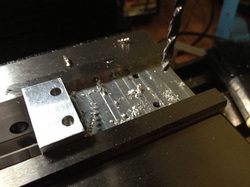

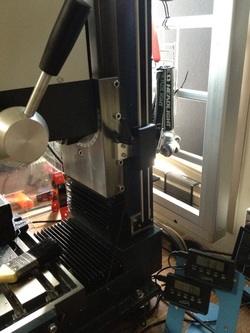
Once I finished up with Y axis, I'll think of how I should mount the 3 DROs on the mill.
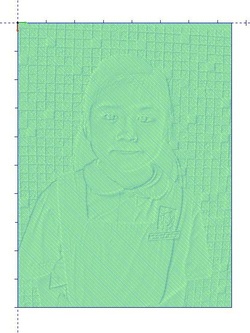




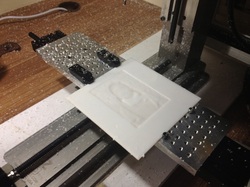



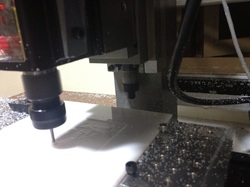


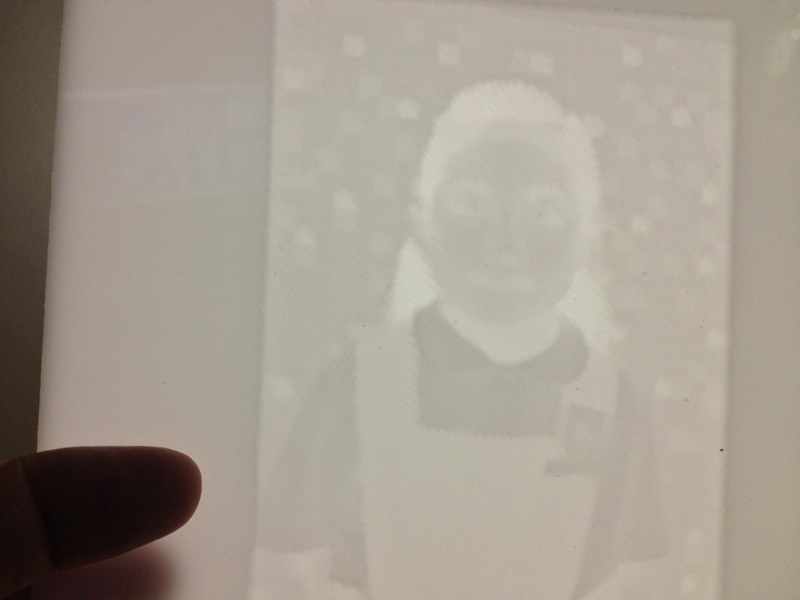
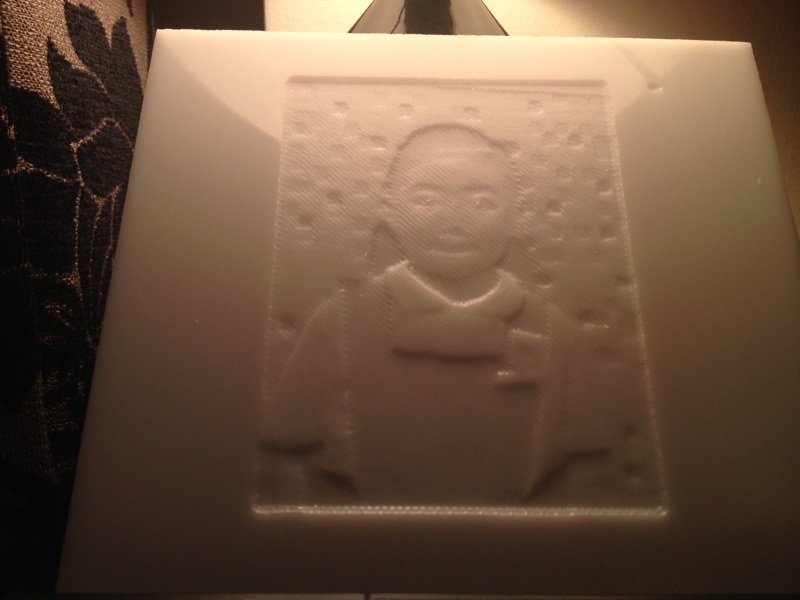

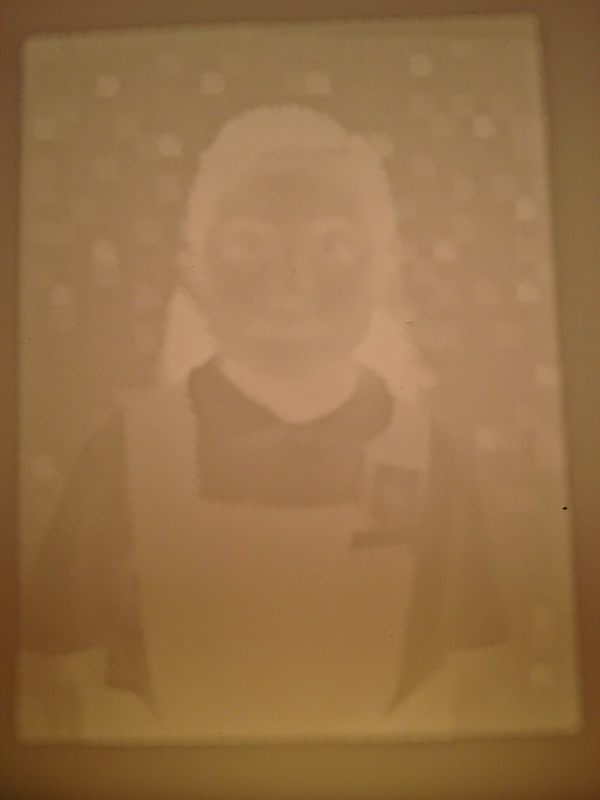
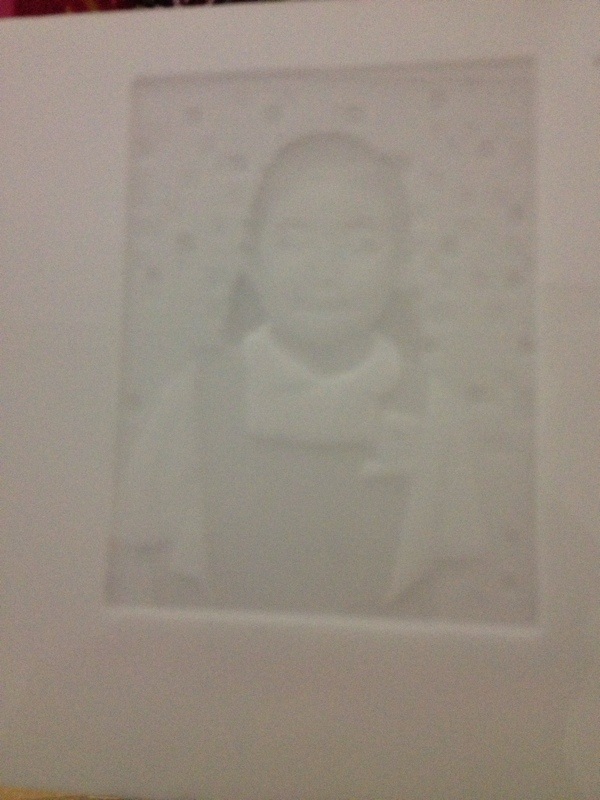



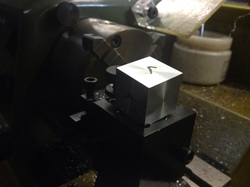

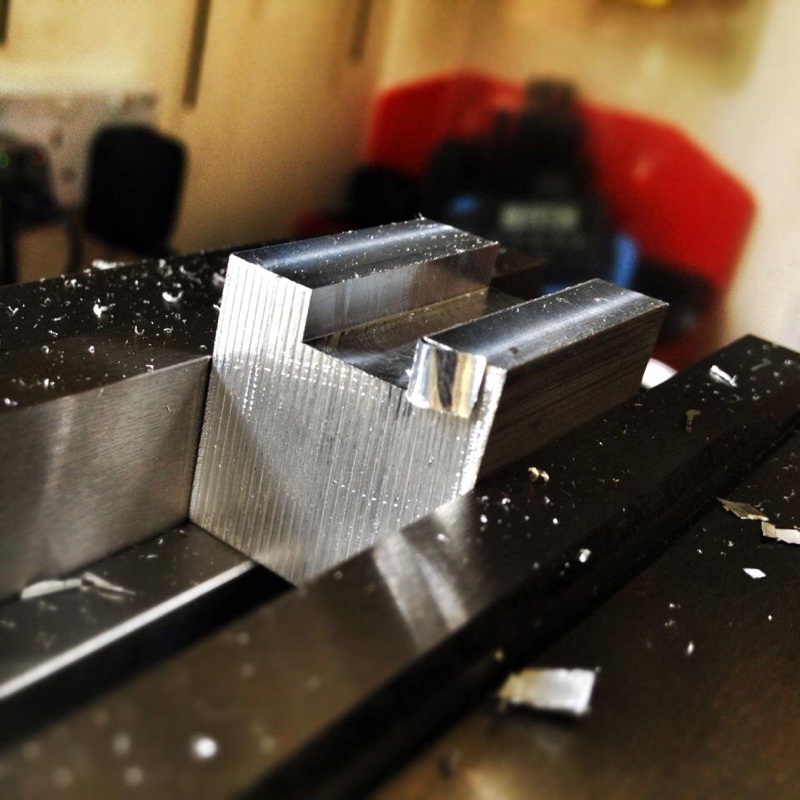
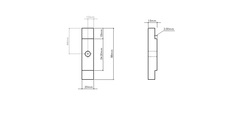
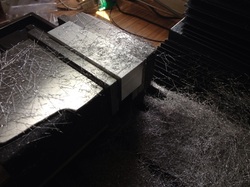
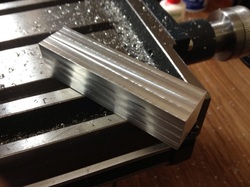
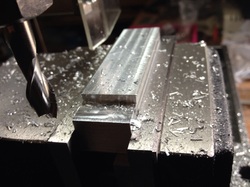
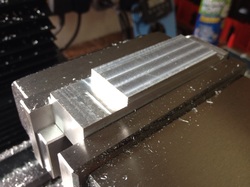
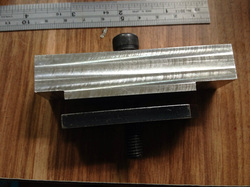
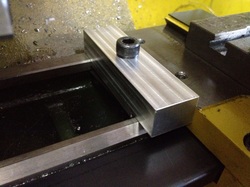


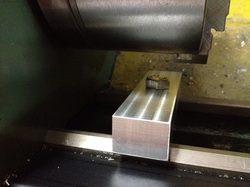
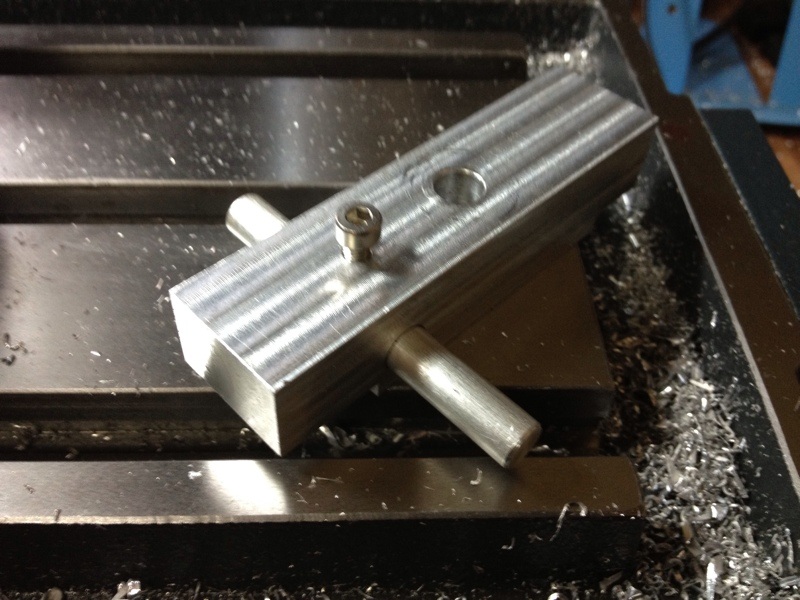






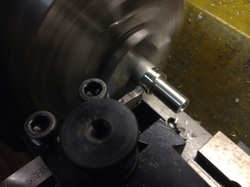


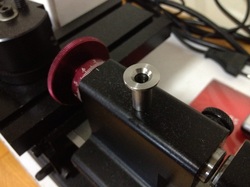
 RSS Feed
RSS Feed
